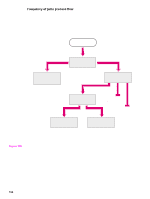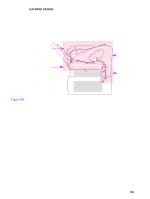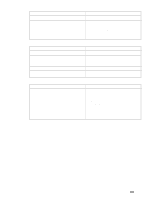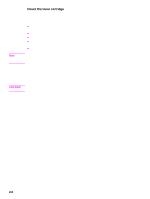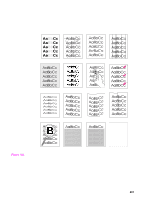HP 2200 Service Manual - Page 214
Evaluate the test s, Status-log messages, Verify installed options - laserjet error codes
 |
View all HP 2200 manuals
Add to My Manuals
Save this manual to your list of manuals |
Page 214 highlights
Evaluate the test pages Status-log messages Use the status log to diagnose and troubleshoot intermittent printer errors, or to gain information about multiple error conditions that occur simultaneously. You can either display or print the event log. Status log information prints automatically on the self test/configuration page. The status log retains the printer's last 10 error messages. (The status log only appears when errors have been registered.) Status-log messages are listed in "Control-panel light messages" on page 182, according to their corresponding error light configuration. For a complete listing of status codes, see the HP LaserJet 2200 series printer software technical reference, (C7058-90937). The complete PJL status code listing is contained in the appendix of the printer job language technical reference. Also refer to Hewlett-Packard's website: www.hp.com. Hint If the message requesting that you load a tray persists, or if a message indicates that a previous print job is still in the printer's memory, press GO to print or press JOB CANCEL to clear the job from the printer memory. Verify installed options Verify all options installed in the printer are reflected in the configuration page. If an installed device is not shown, reseat the device and print a new configuration page. 198 Chapter 7 Troubleshooting C7058-90936