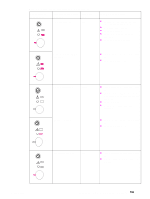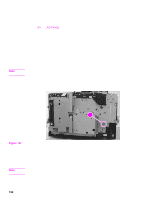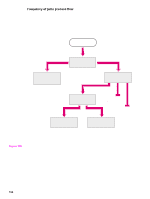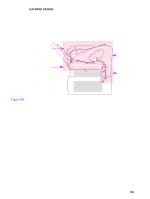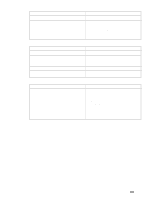HP 2200 Service Manual - Page 210
Paper-path jams that occur frequently, and in the same location of the printer
 |
View all HP 2200 manuals
Add to My Manuals
Save this manual to your list of manuals |
Page 210 highlights
Frequency of jams process flow Use the troubleshooting process flow figure to help determine the cause of jams. See figure 154, "Troubleshooting process flow," on page 180. Jams in the paper path that occur intermittently are most often related to a deficiency in the media or environment. See "Media troubleshooting" on page 209 for information about these defects. Paper-path jams that occur frequently, and in the same location of the printer, are most likely the result of a hardware problem. Start here Intermittent Media/environment related (usually) Jam frequency Continuous Location of jam Input area Type of jam Internal printer (including duplexer) Output areas No pick Physical Figure 158. Frequency of jams process flow 194 Chapter 7 Troubleshooting C7058-90936