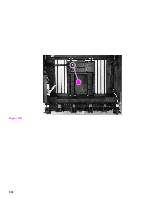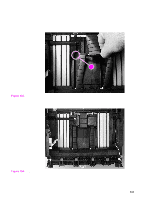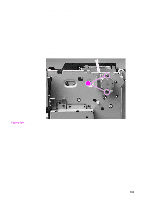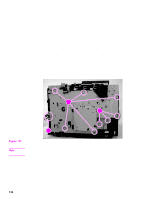HP 2200 Service Manual - Page 148
Remove ribbon cable harness,
 |
View all HP 2200 manuals
Add to My Manuals
Save this manual to your list of manuals |
Page 148 highlights
Remove ribbon cable harness Step 1 Remove the following assemblies: • Remove the toner cartridge. See "Toner cartridge removal and replacement" on page 96. • If installed, remove tray 3. See "Remove tray 3" on page 97. • Remove the cassette from tray 2. See "Remove the cassette from tray 2" on page 97. • Remove the DIMM cover. See "Remove DIMM cover" on page 99. • Remove the rear cover. See "Remove rear cover" on page 100. • Remove the top cover. See "Remove top cover" on page 102. Step 2 Unplug the two ribbon cables (callout 1). Step 3 Feed the cables through the opening towards the harness cover. Step 4 Lift the harness cover locking tab away from the printer chassis and slide the cover away from the duplexer reverse motor. Step 5 Lift off the harness and cover. 1 Figure 105. Unplug the ribbon cables Note When installing the ribbon cable harness (callout 1), feed the cables through the opening in the chassis. 132 Chapter 6 Removal and replacement C7058-90936