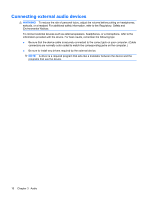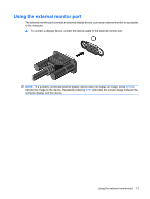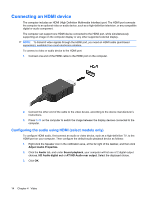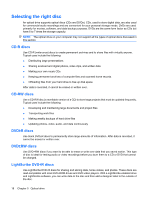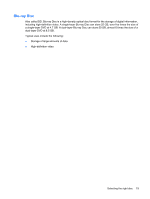HP 2230s Multimedia - Windows XP - Page 19
Adjust Audio Properties, Audio, Sound playback, Sound MAX HD, change the default device
 |
UPC - 884420324256
View all HP 2230s manuals
Add to My Manuals
Save this manual to your list of manuals |
Page 19 highlights
To return audio to the computer speakers, follow these steps: 1. Right-click the Speaker icon in the notification area, at the far right of the taskbar, and then click Adjust Audio Properties. 2. Click the Audio tab, and under Sound playback, change the default device to Sound MAX HD Audio. 3. Click OK. Connecting an HDMI device 15

To return audio to the computer speakers, follow these steps:
1.
Right-click the Speaker icon in the notification area, at the far right of the taskbar, and then click
Adjust Audio Properties
.
2.
Click the
Audio
tab, and under
Sound playback
, change the default device to
Sound MAX HD
Audio
.
3.
Click
OK
.
Connecting an HDMI device
15