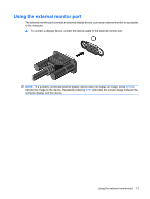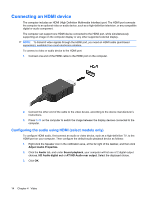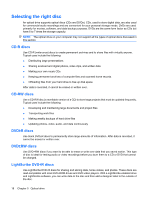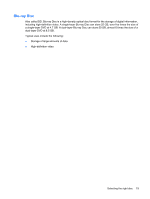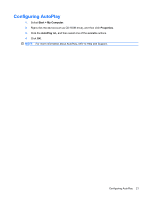HP 2230s Multimedia - Windows XP - Page 20
Optical drive, Identifying the installed optical drive
 |
UPC - 884420324256
View all HP 2230s manuals
Add to My Manuals
Save this manual to your list of manuals |
Page 20 highlights
5 Optical drive Identifying the installed optical drive ▲ Select Start > My Computer. The type of optical drive installed in the computer is displayed under Devices with Removable Storage. 16 Chapter 5 Optical drive

5
Optical drive
Identifying the installed optical drive
▲
Select
Start
>
My Computer
.
The type of optical drive installed in the computer is displayed under Devices with Removable
Storage.
16
Chapter 5
Optical drive