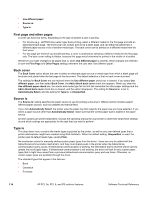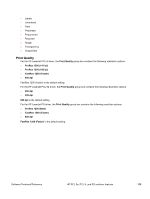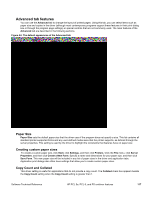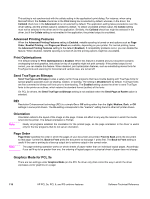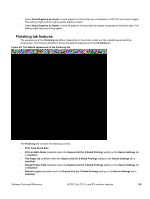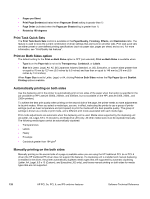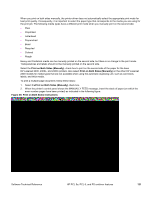HP 2300d HP LaserJet 2300 printer - External Software Technical Reference - Page 118
EconoMode, Table 18: EconoMode Settings
 |
UPC - 808736471091
View all HP 2300d manuals
Add to My Manuals
Save this manual to your list of manuals |
Page 118 highlights
EconoMode Use the EconoMode check box to turn this toner-saving feature on and off independently of the other Print Quality tab settings. When this check box is selected, the preview image lightens to show the expected appearance of the printed page when this feature is applied. The option is off by default. The EconoMode option can be activated from the printer control panel, from the Print Quality tab in the application's properties, or from the Print Quality tab in the driver. If the EconoMode option is selected from the control panel, and if the printer has a genuine HP cartridge, the ON setting overrides any setting made in the application or driver, as shown in the following table. If an HP cartridge is not used, the EconoMode option is not available, regardless of the driver or control-panel setting. Table 18: EconoMode Settings Driver setting for print HP cartridge job ON Yes ON No OFF Yes OFF No ON Yes ON No OFF Yes OFF No Front panel reports Actual result for print job ON OFF ON OFF OFF OFF OFF OFF ON OFF ON OFF ON OFF OFF OFF 116 HP PCL 5e, PCL 6, and PS unidriver features Software Technical Reference