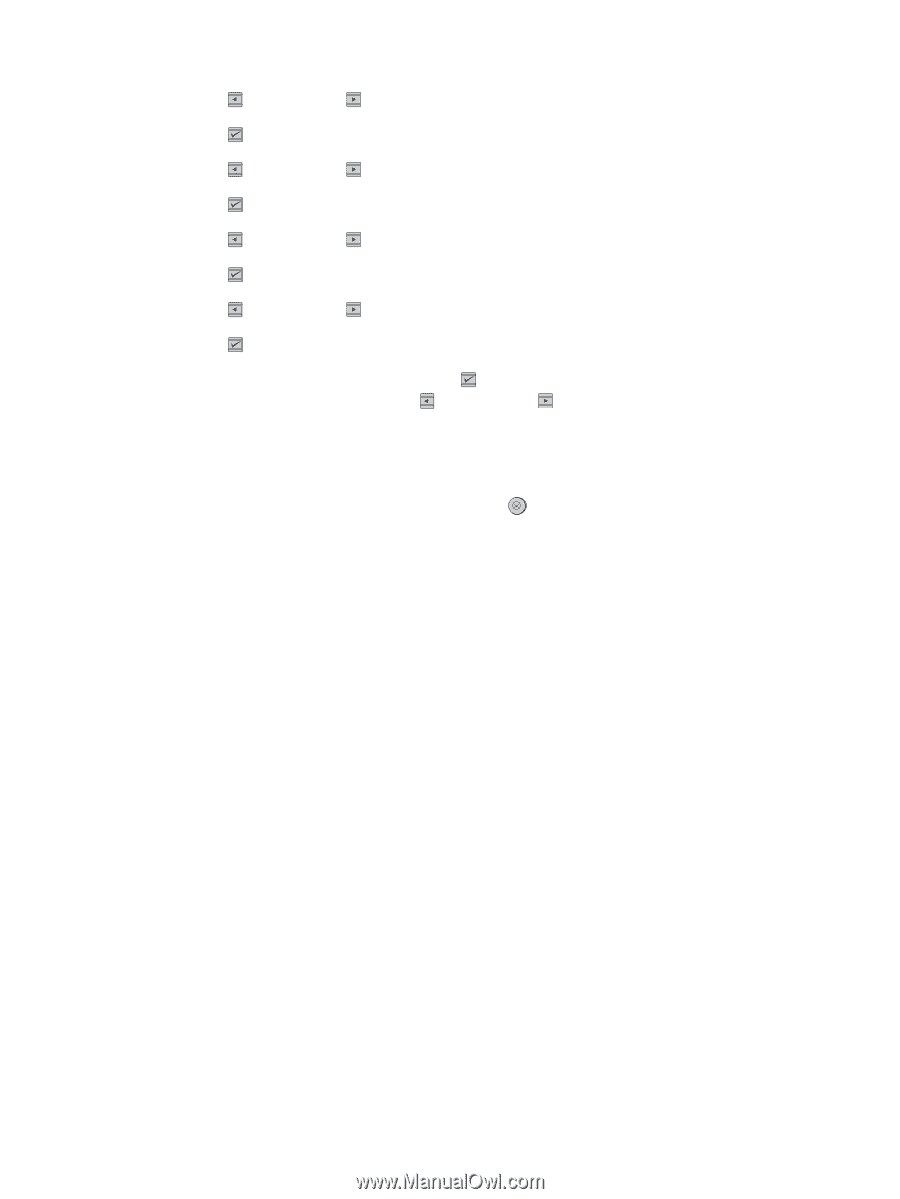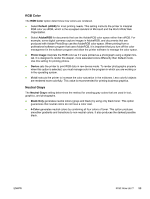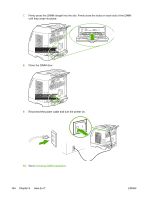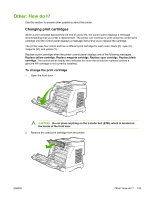HP 2605 HP Color LaserJet 2605/2605dn/2605dtn - User Guide - Page 113
Left arrow, Right arrow, Select, Cancel Job, gateway using steps 7-14 above.
 |
View all HP 2605 manuals
Add to My Manuals
Save this manual to your list of manuals |
Page 113 highlights
7. Press (Left arrow) or (Right arrow) to enter the first three digits of the IP address. 8. Press (Select) to save those digits and move to the next three digits of the IP address. 9. Press (Left arrow) or (Right arrow) to enter the next three digits of the IP address. 10. Press (Select) to save those digits and move to the next three digits of the IP address. 11. Press (Left arrow) or (Right arrow) to enter the next three digits of the IP address. 12. Press (Select) to save those digits and move to the next three digits of the IP address. 13. Press (Left arrow) or (Right arrow) to enter the next three digits of the IP address. 14. Press (Select). 15. The control panel will display Yes. Press (Select) to save the configuration, or to delete and re-enter another IP address, press (Left arrow) or (Right arrow), which will change the display to No. 16. After selecting the IP address, you will be prompted to enter the subnet mask and default gateway using steps 7-14 above. 17. If at any time during the configuration you press and the addresses will not be saved. (Cancel Job), the system will exit the menu ENWW Network: How do I? 101