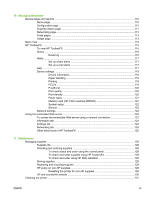Installing Macintosh printing system software for networks
................................................
26
Installing Macintosh printing system software for direct connections (USB)
.......................
27
To remove software from Macintosh operating systems
.....................................................
27
Printer drivers for Macintosh computers
...............................................................................................
28
Supported printer drivers
.....................................................................................................
28
Gaining access to the printer drivers
...................................................................................
28
Using features in the Macintosh printer driver
......................................................................................
29
Creating and using presets in Mac OS X
............................................................................
29
Printing a cover page
...........................................................................................................
29
Printing multiple pages on one sheet of paper
....................................................................
30
Printing on both sides of the paper
......................................................................................
30
Setting the color options
......................................................................................................
31
Enabling memory
.................................................................................................................
32
Managing printer color options on Macintosh computers
....................................................................
33
Print Color as Gray
..............................................................................................................
33
Advanced color options for text, graphics, and photographs
..............................................
33
Halftone options
..................................................................................................
33
Neutral Grays
......................................................................................................
33
RGB Color
...........................................................................................................
34
Edge Control
.......................................................................................................
34
Using Macintosh Configure Device
......................................................................................................
35
Macintosh Configure Device (Mac OS X V10.3 and Mac OS X V10.4)
..............................
35
Troubleshooting common Macintosh problems
...................................................................................
36
Solving problems with Mac OS X
........................................................................................
36
4
Control panel
Control panel features
..........................................................................................................................
40
Display
.................................................................................................................................
40
Control panel menus
............................................................................................................
41
Using the control panel menus
...........................................................................
41
Control panel menu map
.....................................................................................
41
Understanding Supplies Status
...........................................................................................
42
Black, Yellow, Cyan, and Magenta Supplies Status gauges
..............................
43
Understanding Printer Status
...............................................................................................
43
Cancel Job button
...............................................................................................
43
Attention light
.......................................................................................................
43
Ready light
..........................................................................................................
43
Left and Right arrow buttons
...............................................................................
43
5
Printing tasks
Loading trays
........................................................................................................................................
46
Loading Tray 1
.....................................................................................................................
46
Loading Tray 2
.....................................................................................................................
47
Printing on special media
.....................................................................................................................
52
Controlling print jobs
.............................................................................................................................
53
Settings for selecting print media
.........................................................................................
53
Features in the printer driver
...............................................................................
54
Setting a custom paper size
...............................................................
54
Printing in grayscale
...........................................................................
54
Changing the color settings
................................................................
54
iv
ENWW