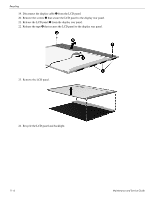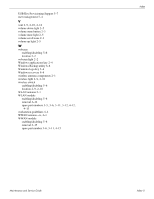HP 2730p HP EliteBook 2730p Notebook PC - Maintenance and Service Guide - Page 122
Universal Serial Bus USB port, Uncon AMT on Next Boot
 |
UPC - 884420401063
View all HP 2730p manuals
Add to My Manuals
Save this manual to your list of manuals |
Page 122 highlights
Index parallel port, enabling/disabling 5-7 password clearing 4-5 password policy 5-4 password, changing 5-4 pen holder 2-9, 2-10 plastic parts, service considerations 4-1 Plastics Kit contents 3-9 spare part number 3-4, 3-9, 3-14 pointing device components 2-6 pointing stick 2-6 pointing stick button 2-6 ports 1394 2-8 external monitor 2-11 monitor 2-11 USB 2-8, 2-9, 2-10 power connector 2-11 power cord set requirements 10-1 spare part numbers 3-10, 3-12 power light 2-5 power switch 2-7 presentation button 2-3 R rear components 2-11 recovering information 8-5 recovery tools 8-3 recovery, performing 8-2 recycling battery 11-1 display components 11-1 right-side components 2-8 RJ-11 jack connector pinout 9-4 location 2-11 RJ-45 jack connector pinout 9-5 location 2-11 rotate button 2-11 RTC battery removal 4-23 spare part number 3-4, 3-11, 4-23 Rubber Kit, spare part number 3-4, 3-14 S Screw Kit contents 3-10 spare part number 3-10, 3-14 screw listing 7-1 SD Card Reader 2-8 security cable slot 2-8 Index-4 security level, setting 5-7 security menu 5-4 serial number 3-1, 4-6 serial port, enabling/disabling 5-7 service considerations cables 4-1 connectors 4-1 overview 4-1 plastic parts 4-1 setup BIOS administrator password 5-4 Shield Kit, spare part number 3-4, 3-14 Smart card reader 2-10 Smart Card slot, enabling/disabling 5-7 solid-state drive illustrated 3-8 precautions 4-2 removal 4-10 spare part number 3-6, 3-8, 3-12, 4-10 speaker location 2-12 removal 4-26 spare part number 3-4, 3-14, 4-26 switch components 2-3 system board removal 4-30 spare part numbers 3-4, 3-12, 4-30 system configuration menu 5-5 system diagnostics menu 5-5 system IDs 5-4 system Information 5-3 T Terminal Emulation Mode 5-7 tools required 4-1 top components 2-1 top cover removal 4-21 spare part number 3-4, 3-14, 4-21 TouchPad 2-6 TouchPad button 2-6 TouchPad light 2-5, 2-6 TouchPad on/off control 2-6 TouchPad scroll zone 2-6 TPM embedded security 5-4 transporting guidelines 4-3 U Unconfigure AMT on Next Boot 5-7 Universal Serial Bus (USB) port connector pinout 9-6 enabling/disabling 5-7 location 2-8, 2-9, 2-10 unknown password 4-5 Maintenance and Service Guide