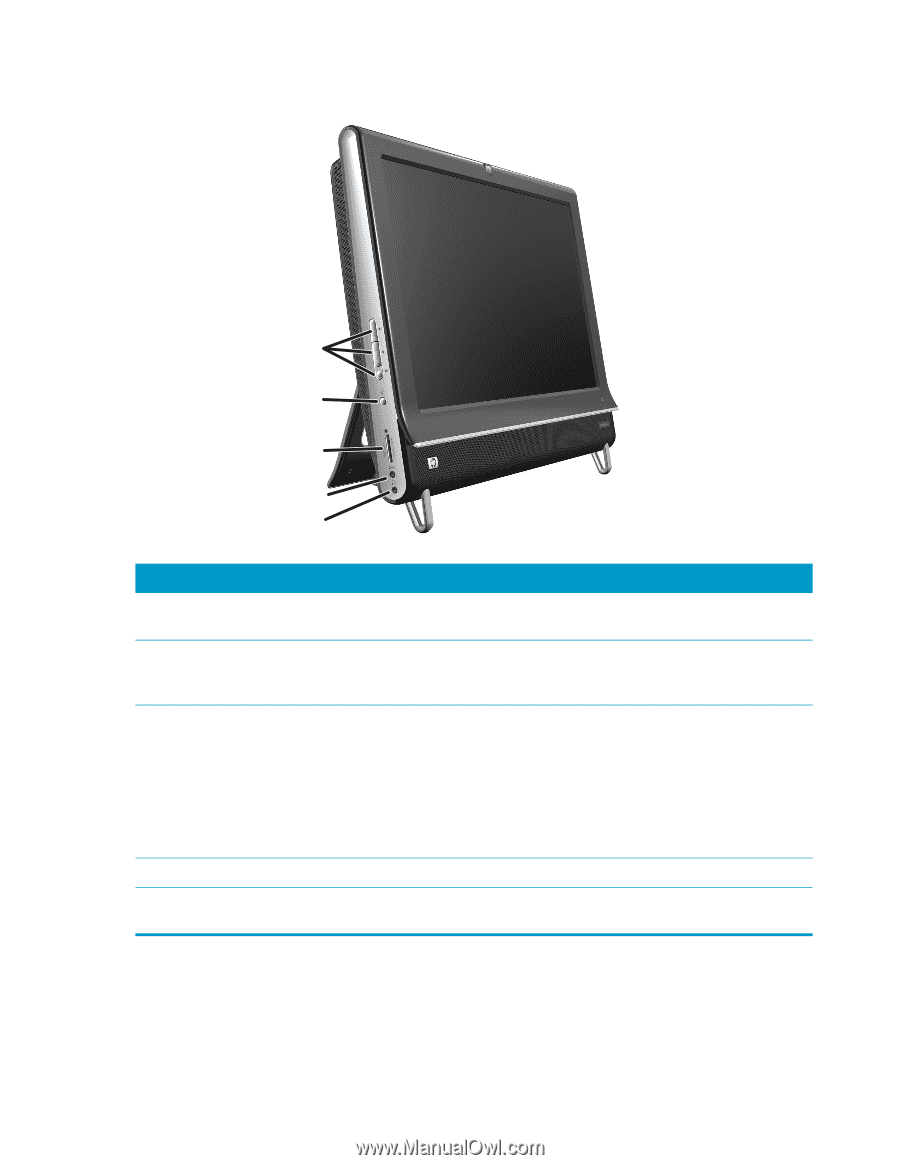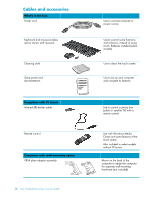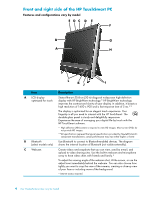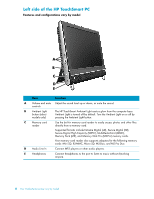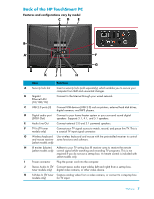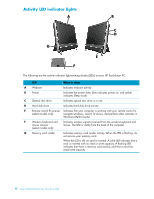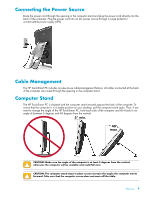HP 300-1020 Getting Started - Page 72
Left side of the HP TouchSmart PC, cards: Mini SD, RS-MMC, Micro SD, MS-Duo, and MS Pro Duo. - touchsmart ambient light
 |
UPC - 884962290293
View all HP 300-1020 manuals
Add to My Manuals
Save this manual to your list of manuals |
Page 72 highlights
Left side of the HP TouchSmart PC Features and configurations vary by model A B C D E Item Function A Volume and mute Adjust the sound level up or down, or mute the sound. controls B Ambient Light button (select models only) The HP TouchSmart Ambient Light casts a glow from the computer base. Ambient Light is turned off by default. Turn the Ambient Light on or off by pressing the Ambient Light button. C Memory card reader Use the built-in memory card reader to easily access photos and other files directly from a memory card. Supported formats include Extreme Digital (xD), Secure Digital (SD), Secure Digital High-Capacity (SDHC), MultiMediaCard (MMC), Memory Stick (MS), and Memory Stick Pro (MS-Pro) memory cards. Your memory card reader also supports adapters for the following memory cards: Mini SD, RS-MMC, Micro SD, MS-Duo, and MS Pro Duo. D Audio Line In Connect MP3 players or other audio players. E Headphones Connect headphones to the port to listen to music without disturbing anyone. 6 User Guide (Features may vary by model)