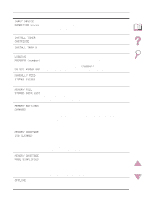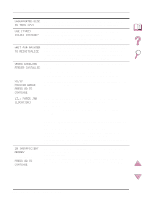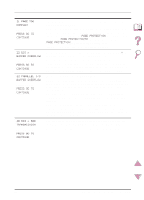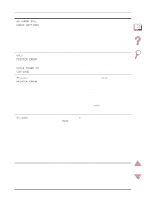HP 4050 HP LaserJet 4050, 4050N, 4050T and 4050TN Printers - User's Guide - Page 130
Wait For Printer, Press Go
 |
UPC - 088698192764
View all HP 4050 manuals
Add to My Manuals
Save this manual to your list of manuals |
Page 130 highlights
Printer Messages (Continued) Message UNSUPPORTED SIZE IN TRAY [YY] USE [TYPE] [SIZE] INSTEAD? WAIT FOR PRINTER TO REINITIALIZE WRONG ENVELOPE FEEDER INSTALLED XX.YY PRINTER ERROR PRESS GO TO CONTINUE 13.x PAPER JAM [LOCATION] 20 INSUFFICIENT MEMORY alternates with PRESS GO TO CONTINUE Explanation or Recommended Action An external paper handling device detected an unsupported paper size. The printer will go offline until the condition is corrected. If the requested paper size or type is not available, the printer asks if it should use another paper size or type instead. Press [- Value +] to scroll through the available types and sizes. Press [Select] to accept the alternate type or size. The RAM disk setting has been changed from the printer's control panel. This change will not take effect until the printer reinitializes. If you change the mode of the external device, turn the printer off, turn the printer on and wait for the printer to reinitialize. The envelope feeder you are trying to install will not work for this printer. To order an envelope feeder for the printer, see page 8. Make sure the envelope feeder is installed correctly (page 50). A printer error has occurred that can be cleared by pressing [Go] in the printer's control panel. Remove jammed paper from the specified location (page 90). Open and close the top cover to clear the message. Open the top cover. Remove toner cartridge and clear all paper from underneath the toner cartridge area. Caution Ensure all jammed paper is removed before opening and closing the top cover. Open and close the top cover to clear the message. If the message persists after all jams have been cleared, a sensor might be stuck or broken. Contact an HP-authorized service or support provider. (See the HP Customer Care Service and Support pages at the front of this user's guide.) The printer received more data than can fit in its available memory. You might have tried to transfer too many macros, soft fonts, or complex graphics. Press [Go] to print the transferred data (some data might be lost), then simplify the print job or install additional memory (page C-1). 108 Chapter 4: Problem Solving EN