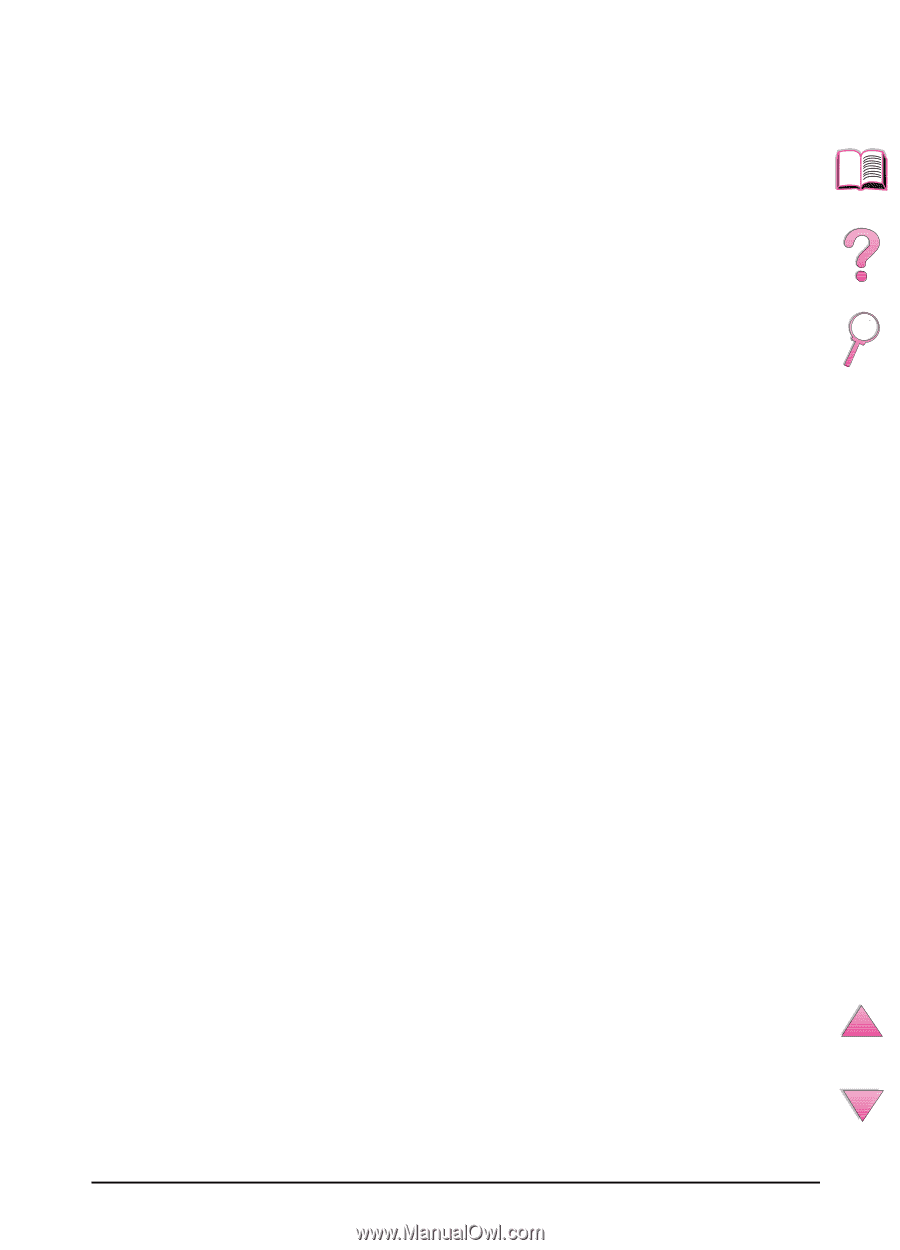HP 4050 HP LaserJet 4050, 4050N, 4050T and 4050TN Printers - User's Guide - Page 19
Printer Maintenance, Problem Solving, Service and Support - print cartridge
 |
UPC - 088698192764
View all HP 4050 manuals
Add to My Manuals
Save this manual to your list of manuals |
Page 19 highlights
3 Printer Maintenance Overview 77 Managing the Toner Cartridge 78 HP Policy on Non-HP Toner Cartridges 78 Toner Cartridge Storage 78 Toner Cartridge Life Expectancy 78 Checking the Toner Level 79 Resetting the HP TonerGauge 79 Continue Printing When Toner Is Low 80 Cleaning the Printer 83 Performing Routine Maintenance 87 4 Problem Solving Overview 89 Clearing Paper Jams 90 Clearing Jams from the Input Tray Areas 92 Clearing Jams from the Optional Envelope Feeder 94 Clearing Jams from the Top Cover Area 96 Clearing Jams from the Toner Cartridge Area 98 Clearing Jams from the Output Areas 99 Clearing Jams from the Optional Duplexer 100 Solving Repeated Paper Jams 102 Understanding Printer Messages 103 Mopy Disk Error Messages 114 Correcting Output Quality Problems 116 Determining Printer Problems 118 Troubleshooting Flowchart 118 Troubleshooting Flowchart for Macintosh Users 124 Troubleshooting the Printer Hard Disk 127 PS Troubleshooting 128 Troubleshooting HP Fast InfraRed Receiver Problems 129 Communicating with an Optional HP JetDirect Print Server . . 131 HP JetDirect 10/100TX print server 131 Checking the Printer's Configuration 133 Menu Map 133 Configuration Page 134 PCL or PS Font List 136 5 Service and Support Warranty Information 137 Service During and After the Warranty Period 137 Guidelines for Repacking the Printer 138 EN Contents xvii