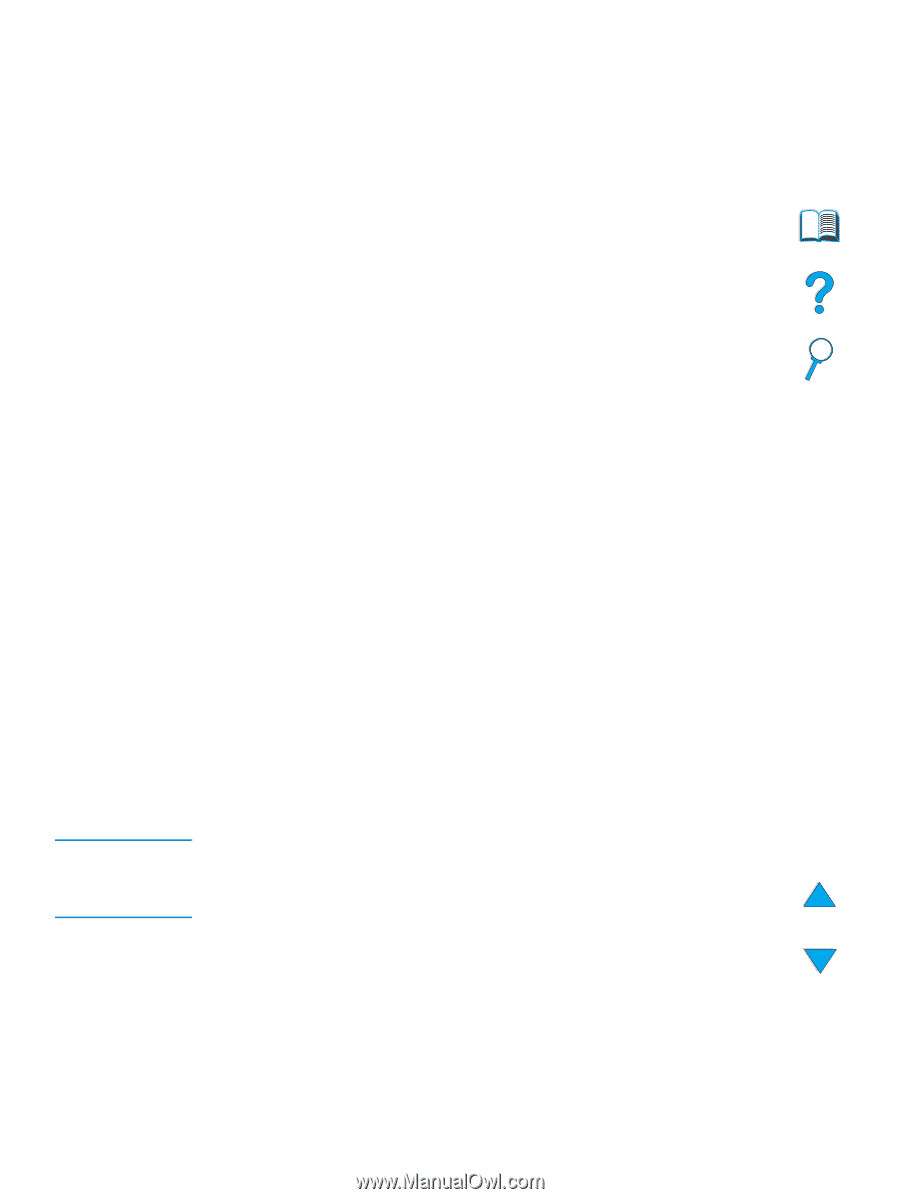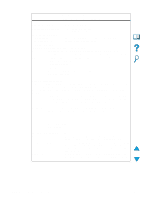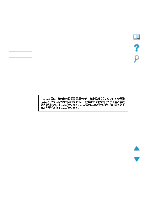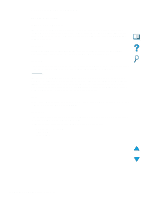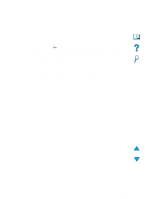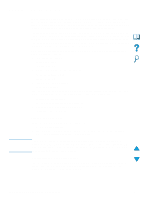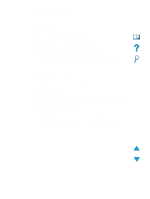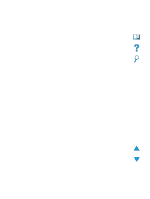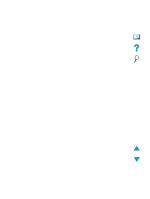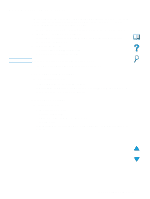HP 4100n HP LaserJet 4100mfp -User Guide - Page 140
Using the embedded Web server, System requirements, Restricting remote configuration - laserjet ip address
 |
View all HP 4100n manuals
Add to My Manuals
Save this manual to your list of manuals |
Page 140 highlights
Using the embedded Web server Note A Web server provides an environment in which Web programs can run. The output from these programs can then be displayed by a Web browser, such as Microsoft Internet Explorer or Netscape Navigator. The embedded Web server allows you to display status information, change settings, and manage the product from your computer. The embedded Web server is an integral component of the product hardware and does not need to be installed separately. It functions by establishing an Internet connection to the MFP's home page when you enter the MFP's IP address using a standard browser. The embedded Web server requires only a connection to the network, which is provided through the product's integral hp Jetdirect network card. From the HP LaserJet 4100 mfp series home page, you can set or obtain information about the product, such as: q control panel messages. q consumable levels. q tray configuration. q product control panel menu configuration. q product configuration page. q product event log. q types of print jobs processed. q network information. You can also use the embedded Web server to perform any job management functions that are usually done at the control panel. These functions could include: q changing product settings. q setting and changing product configuration. q diagnosing and troubleshooting problems. q canceling copy or print jobs. System requirements To use the HP embedded Web server, you need: q a TCP/IP-based network. q a Web browser installed on your computer, preferably either Netscape Navigator 4.7x or Microsoft Internet Explorer 5.0x and above. You can gain access to the embedded Web server from any operating system that supports the TCP/IP protocol and a Web browser. Parallel cable connections and IPXbased network printer connections are not supported. You cannot view the embedded Web server pages from outside a firewall. Restricting remote configuration The HP LaserJet 4100 mfp series allows four levels of security. Once system defaults are set, you can lock the defaults by using password protection to ensure that the defaults are not inadvertently changed by a user. 138 Appendix D - System administrator guide EN