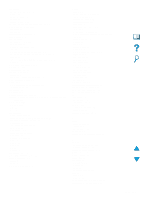HP 4100n HP LaserJet 4100mfp -User Guide - Page 160
S, REt Resolution Enhancement technology 40
 |
View all HP 4100n manuals
Add to My Manuals
Save this manual to your list of manuals |
Page 160 highlights
reducing button on control panel 34 copies 48 copy size 34 network traffic 61 registration, setting 40 regulations Canada DOC 135 FCC 131 U.S. DOC 134 regulatory information 131 relative humidity specifications 124 remote configuration 18 product management and troubleshooting 60, 144 removing background 39 fuser 83 repacking equipment 109 repairs 108 repeating defects 99 images 100 replacing DIMMs 145 requirements embedded Web server 138 environmental 123 power 123 space 122 resellers, HP authorized 107 Reset button 34 Resets menu 42 resetting page count 42 Resolution Enhancement technology (REt) 40 resolutions 40 Resource Manager. See HP Resource Manager REt (Resolution Enhancement technology) 40 Retrieve Job menu 37 returning equipment 109 RIP ONCE 14, 61 rollers, replacing 76 rough paper, printing 22 running the manual cleaning page 73 S safety statements laser products 135 laser products in Finland 136 sales and service offices 112 saving power, paper, and toner 132 printer settings 61 scaling copies automatically 48 manually 48 scaling page images 61 scanner carriage, locking 42 scanner glass types of originals accommodated 50 using 21 scanning configuring defaults using embedded Web server 143 priority 32 setting defaults for e-mail 39 while printing is underway 32 security levels 138 Send Options screen 36 illustration 50 using 50 158 Index sending available file formats 52 setting defaults 39 setting timeout 41 two-sided documents 52 See also digital-sending serial number finding on Service menu 42 product 17 service agreements 107 HP SupportPacks 107 parts information on CD 107 worldwide offices 112 See also customer support Service Information form 109 Service menu 42 setting color 51 custom paper sizes 28 device defaults 39 document characteristics 36 document size 36 file type 51 HP Jetdirect printer options 41 image type 36 menu options 37 page count 42 personality default 41 print registration 40 resolution 40 single- or double-sided printing 36 toner density 40 Tray 1 option 63 setting up the product 10, 137 settings copy contrast 48 copy defaults 44 copying 39, 46 document characteristics 36 e-mail 39 originals 39 printer driver 59 product 60 restoring factory 42 saving printer 61 scanner defaults 143 sending 39 toner density 40 user-defined for copying 45 Settings field for selecting document parameters 51 shaking print cartridges 71 sharing in workgroup 13 single copies 44 size keeping small using HP Smart Compression technology 49 reducing copy 34 setting for documents 36 sizes printing by 63 scaling pages 61 supported for paper in envelope feeder 116 supported for paper in Tray 1 114 skewed page 100 slides. See transparencies small paper printing 22, 25 setting default 40 Smart Compression technology 49 smearing on paper 99 SMTP address 39, 143 EN