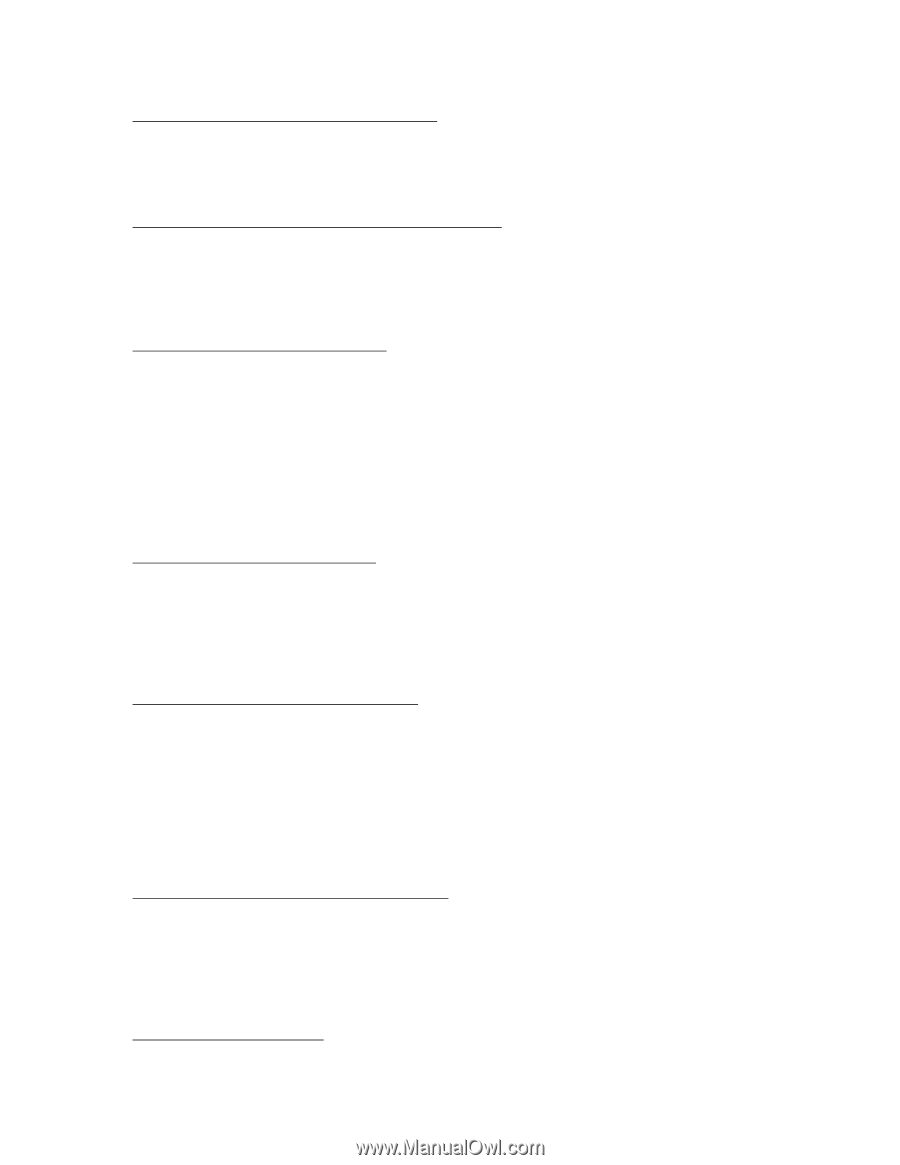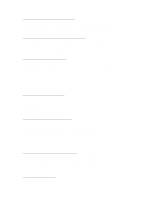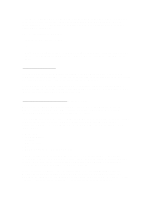HP 4150 HP OmniBook 2100 - Recent HP OmniBook Information Windows 95/98 & - Page 4
Docking the OmniBook 7150 for the First Time Windows 98 only - omnibook battery
 |
UPC - 725184276088
View all HP 4150 manuals
Add to My Manuals
Save this manual to your list of manuals |
Page 4 highlights
Status Panel Shows Incorrect Battery Charge Level Occasionally, the status panel battery indicator will get out of sync with the actual battery charge level. This is normal in certain situations. The indicator will resync with the battery charge. Installing More than 512 MB of RAM in the OmniBook 7150 Installing more than 512M bytes of system RAM can significantly degrade the performance of your system. The CPU architecture in the OmniBook cannot cache more than 512 M bytes. HP does NOT recommend installing more than 512 MB of system RAM in your OmniBook. Using DVDs with the HP OmniBook 4150 DVD images in 1024 x 768 screen resolution and 24-bit color are not currently supported with the HP OmniBook 4150. To use DVD with the HP OmniBook 4150, select 16-bit color with 1024 x 768 resolution mode or select a lower screen resolution. Windows 95/98 Energy Star Feature for Display Timeout The Energy Star feature is implemented on the OmniBook. This feature automatically turns off the display after a period of inactivity. This reduces power consumption and extends the life of the display. If your OmniBook is on and the display is dark, press any key or move the pointing device to turn the display back on. Docking the OmniBook 7150 for the First Time (Windows 98 only) When docking your OmniBook 7150 for the first time, HP srongly recommends that you have the machine TURNED OFF when you connect it to the dock. When you turn the computer on after docking, it begins the dock setup process automatically. Attempting to dock for the first time with the machine turned on can result in an error message, a hang, or even possible data loss. After the first docking experience, there is no subsequent problem docking the OmniBook 7150 while turned on. Agate Tioman Hot Swap Software and DVD Devices (Windows 98 only) There is currently an incompatibility between Windows 98, the Agate hot swap software, and DVD devices. When the notebook boots, and there is no media in the DvD drive, the notebook hangs. For the latest fixes and updates, check the HP website at http://www.hp.com/omnibook or http://www.europe.hp.com/omnibook (European mirror). PS/2 Functionality and Docking