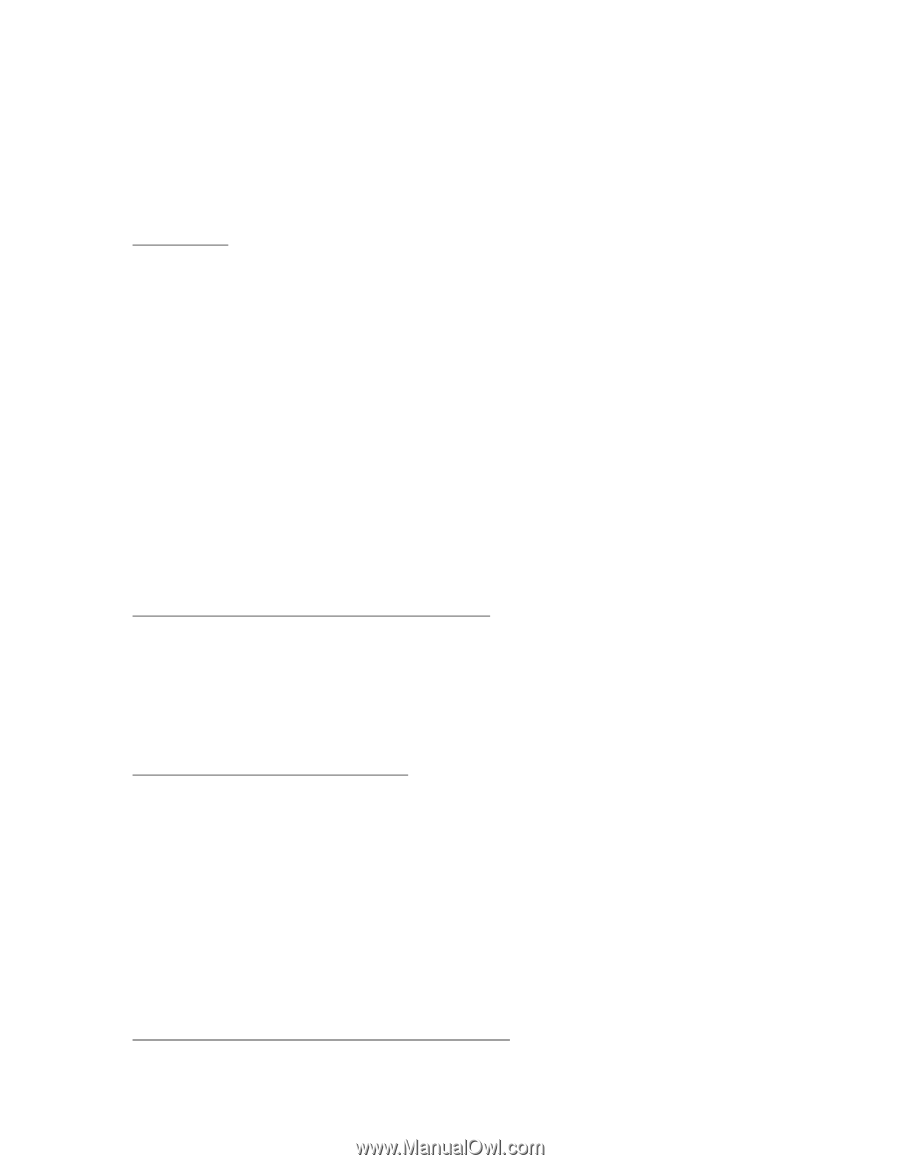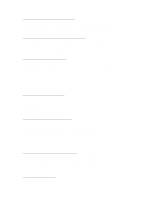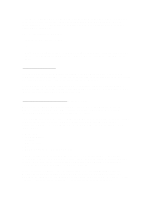HP 4150 HP OmniBook 2100 - Recent HP OmniBook Information Windows 95/98 & - Page 8
CAUTION: Install the Windows NT 4.0 Service Pack 3 from the Recovery CD. If you install the original - omnibook ac adapter
 |
UPC - 725184276088
View all HP 4150 manuals
Add to My Manuals
Save this manual to your list of manuals |
Page 8 highlights
7. Exit the Registry Editor. 8. Shut down and restart Windows NT 4.0. Your OmniBook can now suspend if you have a CD-ROM drive installed. Using PC Cards Card Executive Version 2.23, running under Windows NT, does not support Cardbus cards in the F1477A docking system. Cardbus cards are supported in the notebook and the other docking products. Visit the HP website at http://www.hp.com/omnibook or http://www.europe.hp.com/omnibook (European mirror) to obtain the latest information about this issue. Use of some point-enabled cards and possibly other cards may prevent the system from hibernating when battery power is low. Instead, the batteries will drain to the point of a nonrecoverable shutdown (data is lost). To prevent this from happening when you use these cards do not leave the system unattended when the batteries may drain to this low level. Instead, either connect a charger or power the system off. If APM is installed on your OmniBook, the system will warn about low battery conditions. You should save any data at this time. Using multiple PC Cards configured with Auto configuration can cause IRQ conflicts. To avoid conflicts, configure the PC Cards manually when more than one is installed. When installing ATA disks, run winmsd.exe in \winnt\system32\ and click the Resources tab to find an unused IRQ (not displayed in the list) for the ATA disk. In the factory OS load, IRQ 9 is usually available. Click OK to quit winmsd and then manually configure the disk. Using McAfee VirusScan and Windows NT Card Executive If you are installing both Card Executive for Windows NT and McAfee VirusScan, install Card Executive first. If you've already installed Card Executive, you'll need to reinstall Windows NT 4.0 Service Pack 3 before installing McAfee. Otherwise, the McAfee Setup program will not work. This a documented Microsoft Windows NT problem--networking is installed with Service Pack 1 components after Service Pack 3 is installed. Installing Service Pack 3 for Windows NT 4.0 Service Pack 3 is located on Recovery CD in the root directory \NT4_SP3. CAUTION: Install the Windows NT 4.0 Service Pack 3 from the Recovery CD. If you install the original Service Pack 3, it overwrites the OmniBook video drivers. If you have installed the original Service Pack 3, choose Windows NT Workstation 4.00 [VGA mode] from the Windows NT boot menu, then reinstall the OmniBook video drivers as follows. 1. Connect the ac adapter and turn on the OmniBook. 2. From the Start menu, click Run. 3. From the CD-ROM drive, run \NT4_SP3\i386\UPDATE, for example, D:\NT4_SP3\i386\Update. Installing Microsoft Internet Explorer 4.01 under Windows NT