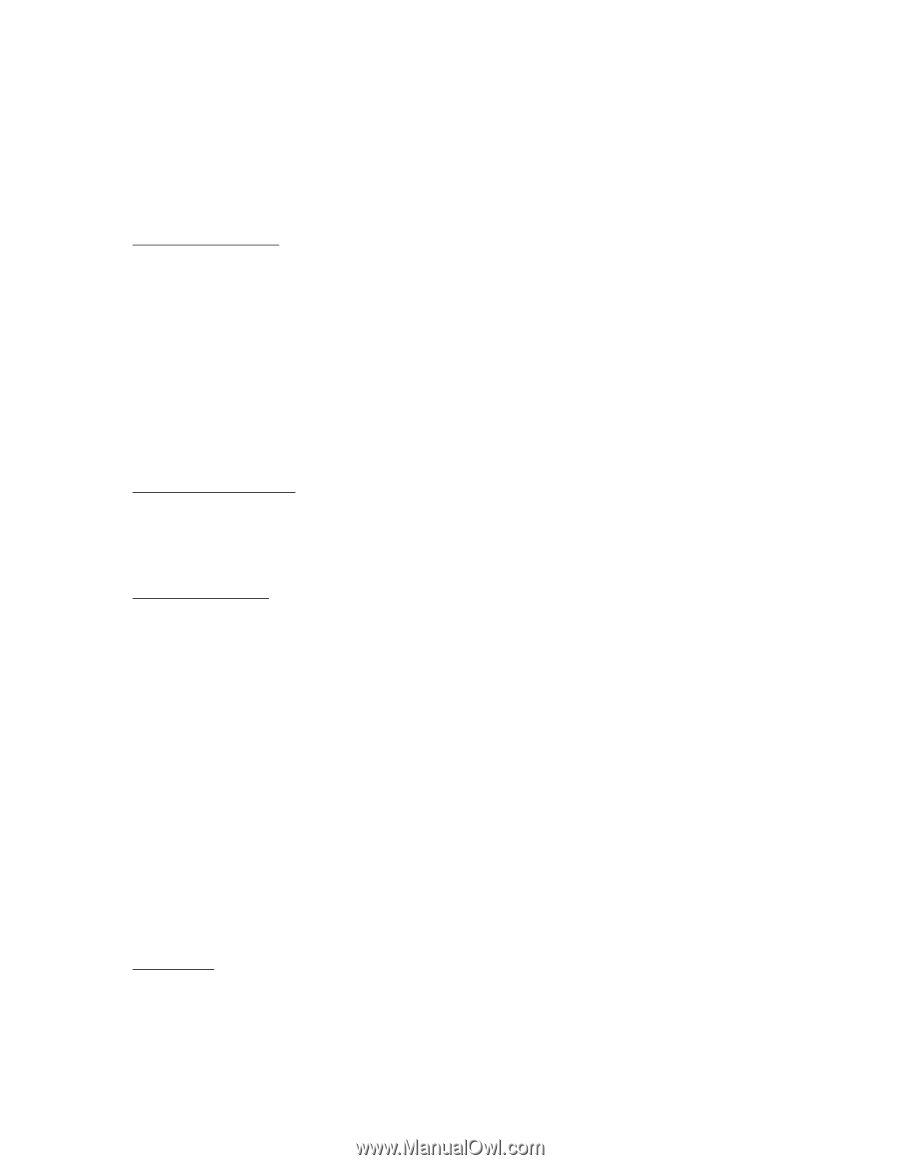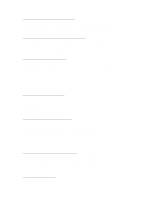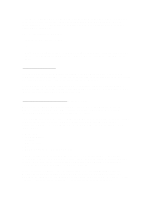HP 4150 HP OmniBook 2100 - Recent HP OmniBook Information Windows 95/98 & - Page 9
Internet Explorer 4.01 is not preinstalled in Windows NT 4.0. To install IE 4.01 - omnibook
 |
UPC - 725184276088
View all HP 4150 manuals
Add to My Manuals
Save this manual to your list of manuals |
Page 9 highlights
Internet Explorer 4.01 is not preinstalled in Windows NT 4.0. To install IE 4.01 1. Double-click on the "Internet Explorer" icon on the desktop. The IE4.01 setup program starts. 2. Follow the setup instructions that appear on the screen. Minor Keyboard Drivers The Windows NT keyboard driver defaults to the OS language. For example, a unit with a French OS defaults to the French keyboard driver, regardless of what keyboard is actually installed. If your OmniBook has a keyboard other the standard keyboard for your OS language (for example, French Canadian), the keyboard may not work properly. To select the correct driver for your keyboard 1. From Control Panel, double-click Keyboard, Input Locales. 2. Select the correct keyboard input locales and layout for your keyboard. Synaptics Touchpad Driver The Windows NT 4.0 Synaptics Touchpad driver (v5.0.17) is installed using INSTALL.EXE, instead of SETUP.EXE as stated in the reference manual. Euro Currency Symbol Microsoft has created a software patch that allows you to type the new euro currency character. This patch has been installed on your system. In Windows NT 4.0, if you select a different keyboard layout in the control panel, you must reinstall the software patch again. 1. In Explorer, double-click the following file icon on drive C or on the Recovery CD: \Omnibook\Drivers\Euro\Nt4_euro.exe 2. When the installation finishes, reboot the computer. Best Practices for Using Your HP OmniBook The following are recommendations on how to maintain your HP OmniBook during everyday use, as well as how to prevent potential physical damage or data loss. Hard disk drives and other internal components are not infallible, and can be damaged by inappropriate handling and operation. Physical Care * Avoid bumps or jolts. - Suspend or shut down the HP OmniBook before transporting it. This turns off the hard drive. A drop of a few inches onto a rigid surface while the hard drive is operating could cause loss of data or damage to the drive.