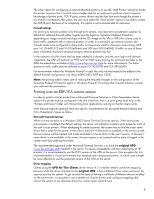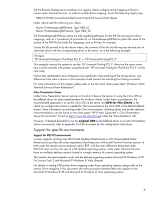Thin Client Printing with the HP Universal Print Driver
Introduction
...................................................................................................................................
2
Pre-requisites
..................................................................................................................................
2
Printing with HP Thin Clients
.............................................................................................................
3
The HP Universal Print Driver for Thin Clients add-on
.........................................................................
3
Installing the add-on
....................................................................................................................
3
Uninstalling the add-on
.................................................................................................................
3
Printing to locally-attached printers
.................................................................................................
3
Printing to network-attached printers
...............................................................................................
4
Firewall settings
.......................................................................................................................
5
Printing over an RDP/ICA remote session
........................................................................................
5
Microsoft Terminal Services
.......................................................................................................
5
Driver mapping
.......................................................................................................................
5
Citrix Presentation Server
..........................................................................................................
6
Support for specific environments
...................................................................................................
6
Support for VDI/CCI environments
..............................................................................................
6
Support for HP Remote Graphics Software (RGS)
...........................................................................
7
ThinPrint .print Desktop Engine
...................................................................................................
7
Appendix A: Supported printers
........................................................................................................
8
Appendix B: Manual plug-and-play installation of supported printers
.......................................................
9
Appendix C: Allowing an end-user to commit the Enhanced Write Filter (EWF)
........................................
13
Appendix D: Configuring printer mappings under Citrix
......................................................................
14
Appendix E: Special Offers Service
.................................................................................................
14
Appendix F: Known issues
..............................................................................................................
15