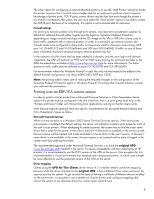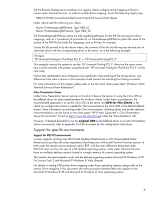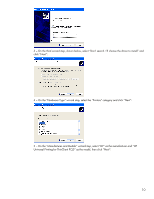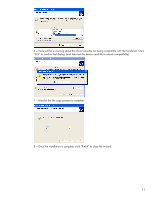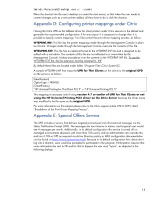HP 4410t Thin Client Printing with the HP Universal Print Driver - White Paper - Page 9
Appendix B: Manual plug-and-play installation of supported printers - thin
 |
UPC - 884962419915
View all HP 4410t manuals
Add to My Manuals
Save this manual to your list of manuals |
Page 9 highlights
Printers supported when locally attached The following printers are supported locally-attached to the thin client via a USB or parallel connection, and will be detected and installed automatically via plug-and-play: Supported with plug and play 1320 series 2420 series 2605 series 2700 series 3050 AiO 3052 AiO 3055 AiO 3390 AiO 3392 AiO 4345mfp series 4700 series 4730 MFP series 5200 series 5550 series CM2320 MFP series CM3530 MFP series CM4730 MFP series CP2020 series CP3505 series CP3520 series CP4005 series M2727 MFP series M3027 MFP series M3035 MFP series M4345 MFP series M5025 MFP M5035 MFP series P2015 series P2050 series P3005 series Appendix B: Manual plug-and-play installation of supported printers If a printer is not listed as supported locally-attached, but it is supported when network-attached, it may still work when locally attached - however no guarantee is made in that regard; careful testing should be made in a variety of print scenarios to attest that the device is working as expected. Using the "Found new hardware" dialog When a printer not supported locally-attached is first connected to the thin client, a plug-and-play "Found new hardware" dialog will pop-up. One can manually force the device to use the UPD for Thin Clients driver by executing the steps that follow: 1 - On the first step of the "Found New Hardware Wizard", select the option "No, not at this time" and click "Next": 2 - On the second wizard step, shown below, select "Install from a list of specific location (Advanced)" and click "Next": 9