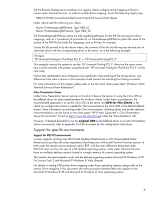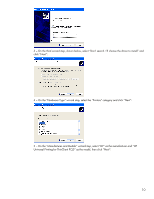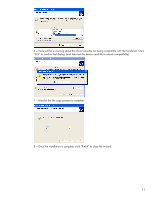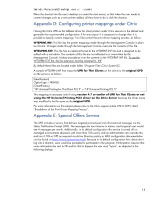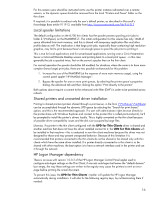HP 4410t Thin Client Printing with the HP Universal Print Driver - White Paper - Page 11
Once the installation is complete, click Finish to close the wizard
 |
UPC - 884962419915
View all HP 4410t manuals
Add to My Manuals
Save this manual to your list of manuals |
Page 11 highlights
6 - There will be a warning about this driver possibly not being compatible with the hardware. Click "YES" to confirm that dialog: (and later test the device carefully to ensure compatibility) 7 - Wait for the file copy process to complete: 8 - Once the installation is complete, click "Finish" to close the wizard: 11

11
6 – There will be a warning about this driver possibly not being compatible with the hardware. Click
“YES” to confirm that dialog: (and later test the device carefully to ensure compatibility)
7 – Wait for the file copy process to complete:
8 – Once the installation is complete, click “Finish” to close the wizard: