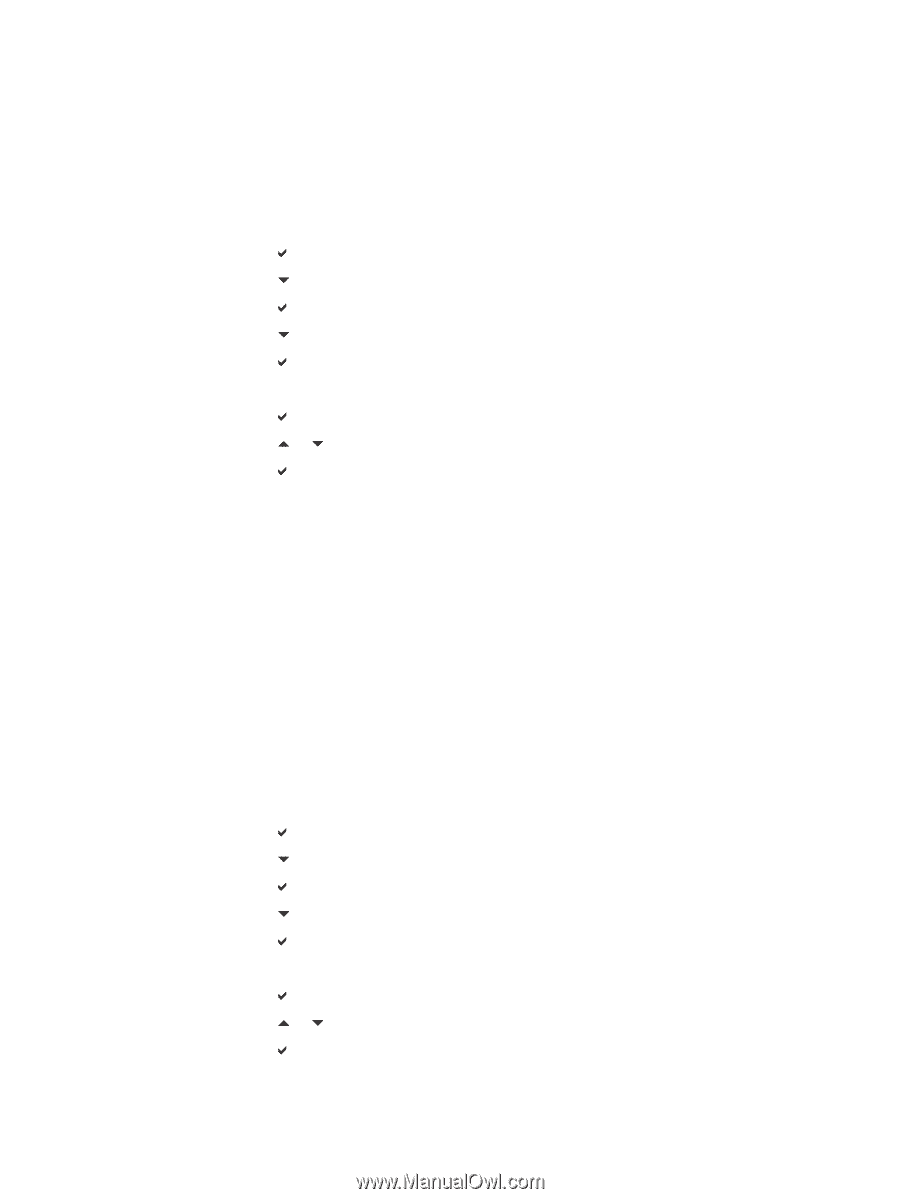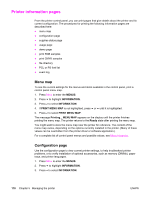HP 4650dn HP Color LaserJet 4650 series printer - User Guide - Page 119
Quick copying a job, Proofing and holding a job, Printing stored jobs
 |
UPC - 829160106267
View all HP 4650dn manuals
Add to My Manuals
Save this manual to your list of manuals |
Page 119 highlights
ENWW Quick copying a job Quick Copy stores a copy of a printed job on the hard disk, and allows you to print additional copies of a print job using the control panel. The number of quick-copy print jobs that can be stored in the printer is set from the printer control panel. This feature can be turned on or off from the driver. 1. Press MENU to enter MENUS. 2. RETRIEVE JOB is highlighted. 3. Press to select RETRIEVE JOB. 4. Press to highlight your USER NAME. 5. Press to select your USER NAME. 6. Press to highlight a JOB NAME. 7. Press to select the JOB NAME. PRINT is highlighted. 8. Press to select PRINT. 9. Press or to select the number of copies. 10. Press to print the job. Proofing and holding a job The proof and hold feature provides a quick and easy way to print and proof one copy of a job and then print addtional copies. This option stores the print job on the printer hard disk or in printer RAM memory, and prints only the first copy of the job, allowing you to check the first copy. If the document prints correctly, you can print the remaining copies of the print job from the printer control panel. The number of proof-and-hold print jobs that can be stored in the printer is set from the printer control panel. To permanently store the job and prevent the printer from deleting it, select the Stored Job option in the driver. Printing stored jobs 1. Press MENU to enter MENUS. RETRIEVE JOB is highlighted. 2. Press to select RETRIEVE JOB. 3. Press to highlight your USER NAME. 4. Press to select your USER NAME. 5. Press to highlight a JOB NAME. 6. Press to select the JOB NAME. PRINT is highlighted. 7. Press to select PRINT. 8. Press or to select the number of copies. 9. Press to print the job. Job storage features 105