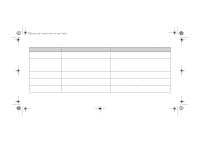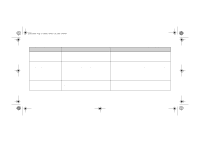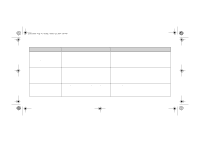HP 5000ps HP DesignJet 5000 Series Printer - Pocket Guide - Page 165
Your Printer CD., Press ENTER
 |
View all HP 5000ps manuals
Add to My Manuals
Save this manual to your list of manuals |
Page 165 highlights
pocket.book Page 13 Sunday, October 29, 2000 5:09 PM 13 - Front Panel Messages Status Receiving Recover Remove ink cartridge by pushing it in and up Remove media weight Wind excess media using TUR button Press ENTER Description The printer is receiving a file. There is a problem with one of the printheads you are using. To see exactly what printhead has the problem go to the printhead menu and press Enter key. This is an ink cartridge removal instruction. You are unloading media from the printer, you must first remove the media weight from the Take Up Reel before you can complete the procedure. Front Panel Messages Procedure If you have problems printing refer to the "Using Your Printer CD". See 42, in section Image Quality on the reverse of this guide for details. For more an animation showing the Cartridge removal procedure see Ink Cartridge Removal, on page 75. If you do not want to use the Take Reel you can turn Off the setting by going to Utilities/ TUR installed/No FRONT-PANEL MESSAGES file:///D|/hydra/ug_loc/f