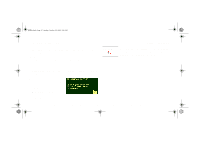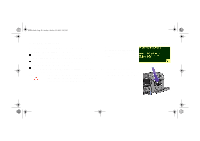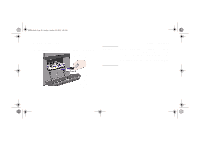HP 5000ps HP DesignJet 5000 Series Printer - Pocket Guide - Page 89
CAUTION, Leaving the old printhead cleaner in the, printer will shorten the new printhead's life
 |
View all HP 5000ps manuals
Add to My Manuals
Save this manual to your list of manuals |
Page 89 highlights
pocket.book Page 87 Sunday, October 29, 2000 5:09 PM 87 - Maintain The Ink System 5. Insert all the printheads and close the cover. Only when all the printheads have been inserted correctly and accepted by the printer, will the printer "BEEP". NOTE: If the printer does not "beep" when you insert the printhead and the "Reseat" or "Failed" message appears on the front-panel, the printhead may need to be reseated. 6. After replacing the printheads successfully the front-panel will prompt you to close the cover on the carriage and lower the window. 7. After closing the cover over the printheads and closing the window the front-panel displays: 8. Now replace a new printhead cleaner see the next page for details. CAUTION Printhead Installation Leaving the old printhead cleaner in the printer will shorten the new printhead's life and possibly damage the printer. MAINTAIN THE INK SYSTEM file:///D|/hydra/ug_loc/f