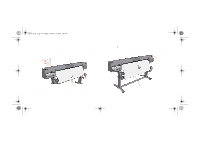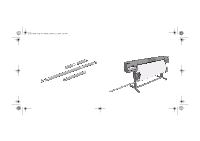HP 5000ps HP DesignJet 5000 Series Printer - Pocket Guide - Page 59
ensure that the take-up reel sensor is not blocked.
 |
View all HP 5000ps manuals
Add to My Manuals
Save this manual to your list of manuals |
Page 59 highlights
pocket.book Page 57 Sunday, October 29, 2000 5:09 PM 57 - Load & Unload Media 11.Press Enter on the printer's front-panel, which will then display the Ready message. NOTE: When the take-up reel is in operation it is important to ensure that the take-up reel sensor is not blocked. Loading the Media onto the Take Up Reel 12.Shown below is how the printer will look when it is in operation. As media is fed from the printer it drops down in a loop and up into the take-up reel spindle. LOAD AND UNLOAD MEDIA file:///D|/hydra/ug_loc/f

LOAD AND UNLOAD MEDIA
57 - Load & Unload Media
Loading the Media onto the Take Up Reel
11.
Press
Enter
on the printer’s front-panel, which will then
display the Ready message.
NOTE:
When the take-up reel is in operation it is important to
ensure that the take-up reel sensor is not blocked.
12.
Shown below is how the printer will look when it is in
operation. As media is fed from the printer it drops down in
a loop and up into the take-up reel spindle.
pocket.book
Page 57
Sunday, October 29, 2000
5:09 PM