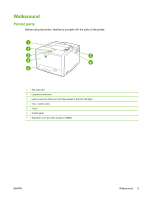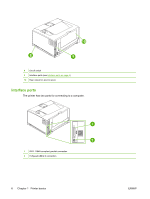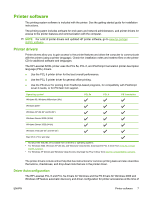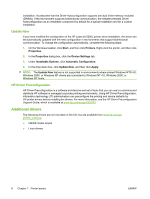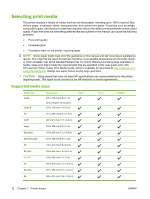HP 5200dtn HP LaserJet 5200L Series Printer - User Guide - Page 22
Installing Macintosh printing system software for direct connections (USB) - laserjet mac driver
 |
UPC - 882780124240
View all HP 5200dtn manuals
Add to My Manuals
Save this manual to your list of manuals |
Page 22 highlights
Use the HP Printer Utility to set up printer features that are not available in the printer driver: ◦ Name the printer. ◦ Assign an internet protocol (IP) address to the printer. ◦ Download files and fonts. You can use the HP Printer Utility when your printer uses a universal serial bus (USB) cable. For more information, see Using the HP Printer Utility for Macintosh on page 83. NOTE: The HP Printer Utility is supported for Mac OS X V10.2 or later. Installing Macintosh printing system software for direct connections (USB) NOTE: Macintosh computers do not support parallel port connections. The Apple PostScript driver must be installed in order to use the PPD files. Use the Apple PostScript driver that came with your Macintosh computer. 1. Connect a USB cable between the USB port on the printer and the USB port on the computer. Use a standard 2-meter (6.56-foot) USB cable. 2. Insert the printer CD into the CD-ROM drive and run the installer. If the CD menu not run automatically, double-click the CD icon on the desktop. 3. Double-click the Installer icon in the HP LaserJet Installer folder. 4. Follow the instructions on the computer screen. USB queues are created automatically when the printer is attached to the computer. However, the queue will use a generic PPD if the installer has not been run before the USB cable is connected. Complete the following steps to change the queue PPD. 5. Open the Print Center or Printer Setup Utility. 6. Select the correct printer queue, and then click Show Info to open the Printer Info dialog box. 7. In the pop-up menu, select Printer Model, and then, in the pop-up menu in which Generic is selected, select the correct PPD for the printer. 8. Print a test page from any software program to make sure that the software is correctly installed. If installation fails, reinstall the software. If this fails, see the installation notes or late-breaking readme files on the printer CD or the flyer that came in the printer box for help. To remove software from Macintosh operating systems To remove the software from a Macintosh computer, drag the PPD files to the trash can. UNIX For HP-UX and Solaris networks, go to www.hp.com/support/net_printing to download the HP Jetdirect printer installer for UNIX. Linux For information, go to www.hp.com/go/linuxprinting. 10 Chapter 1 Printer basics ENWW