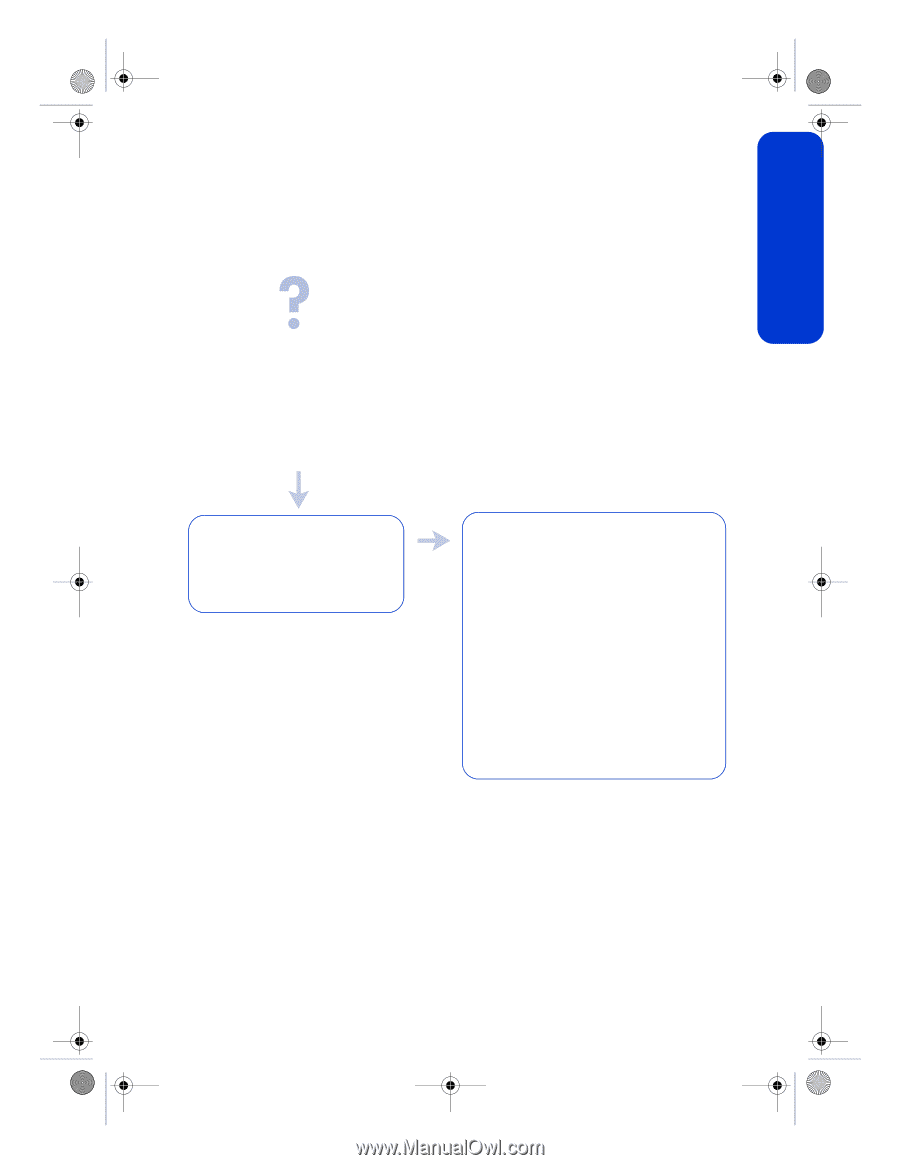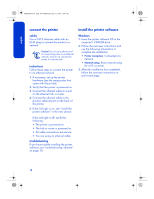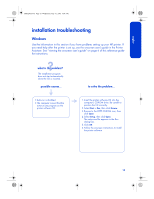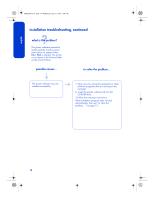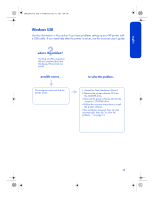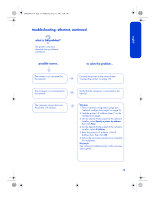HP 6127 HP Deskjet 6120 series printers - (English) Reference Guide - Page 17
Windows USB - driver
 |
View all HP 6127 manuals
Add to My Manuals
Save this manual to your list of manuals |
Page 17 highlights
english FDR_RG.book Page 15 Wednesday, July 31, 2002 9:38 AM Windows USB Use the information in this section if you have problems setting up your HP printer with a USB cable. If you need help after the printer is set up, see the onscreen user's guide. what is the problem? The Plug and Play operation did not complete (the New Hardware Wizard did not finish). possible causes... The computer could not find the printer driver. to solve the problem... 1.Cancel the New Hardware Wizard. 2.Remove the printer software CD from the CD-ROM drive. 3.Re-insert the printer software CD into the computer's CD-ROM drive. 4.Follow the onscreen instructions to install the printer software. If the installation program does not start automatically, then see "to solve the problem..." on page 13. 15