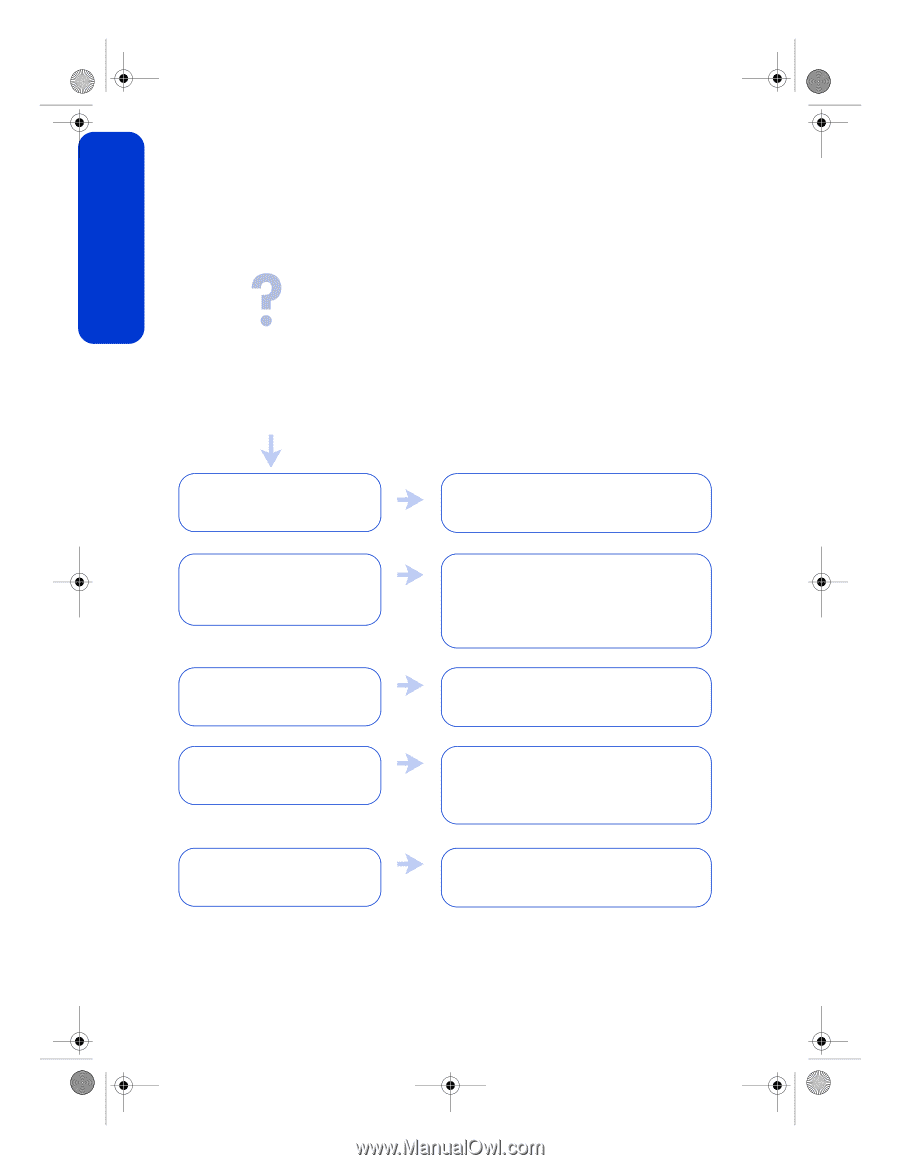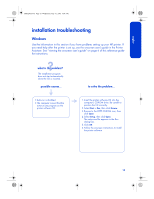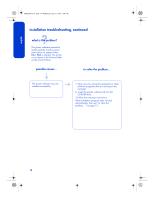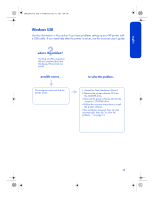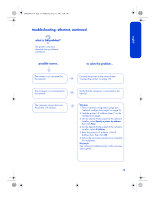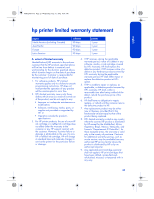HP 6127 HP Deskjet 6120 series printers - (English) Reference Guide - Page 20
troubleshooting: ethernet
 |
View all HP 6127 manuals
Add to My Manuals
Save this manual to your list of manuals |
Page 20 highlights
english FDR_RG.book Page 18 Wednesday, July 31, 2002 9:38 AM troubleshooting: ethernet Use the information in this section if you have problems setting up your HP printer with its built-in ethernet feature. If you need help after the printer is set up, see the electronic documentation. what is the problem? The ethernet cable is connected to the printer, but the Link light is off. possible causes... to solve the problem... The printer is not powered on. Press the Power button to power on the printer. The ethernet hub or router is not powered on or is malfunctioning. You are not using a CAT-5 ethernet cable. The ethernet cable is not securely connected. The ethernet cable is broken. Verify that the hub or router is powered on. Consult the documentation that came with the hub or router to verify that it is working properly. Use a CAT-5 ethernet cable with a RJ-45 plug to connect the printer to the network. Verify that the cable is securely connected to the printer and hub or router. The cable snaps into place when the connection is secure. Use a different ethernet cable to connect the printer to the network. 18