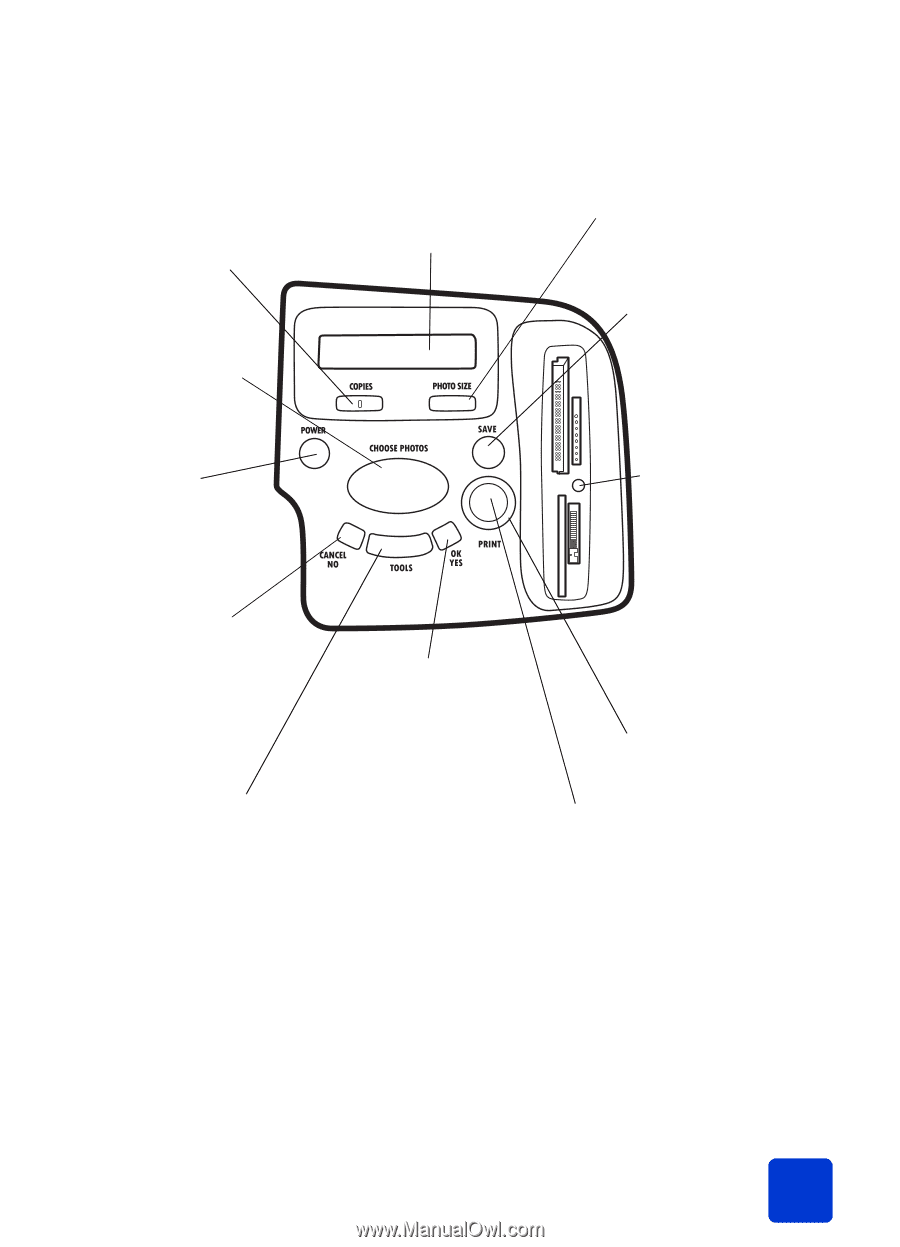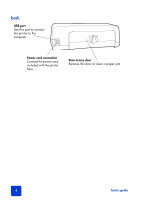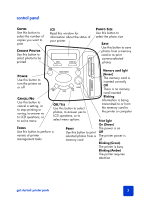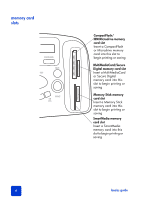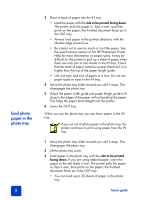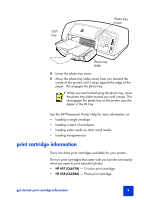HP 7350 HP Photosmart 7350 and 7345 printers - (English) Basic Guide - Page 9
control panel, Print light, On Green, Blinking Green, Memory card light, Green, Blinking - printer
 |
UPC - 844844844303
View all HP 7350 manuals
Add to My Manuals
Save this manual to your list of manuals |
Page 9 highlights
control panel COPIES Use this button to select the number of copies you want to print CHOOSE PHOTOS Use this button to select photos to be printed LCD Read this window for information about the status of your printer PHOTO SIZE Use this button to select the photo size SAVE Use this button to save photos from a memory card or to print camera-selected photos POWER Use this button to turn the printer on or off CANCEL/NO Use this button to cancel a setting, or to stop printing or saving, to answer no to LCD questions, or to exit a menu OK/YES Use this button to select photos, to answer yes to LCD questions, or to select menu options TOOLS Use this button to perform a variety of printer management tasks PRINT Use this button to print selected photos from a memory card Memory card light (Green) The memory card is inserted correctly Off There is no memory card inserted Blinking Information is being transmitted to or from the memory card to the printer or computer Print light On (Green) The power is on Off The printer power is off Blinking (Green) The printer is busy Blinking (Amber) The printer requires attention get started: printer parts 5