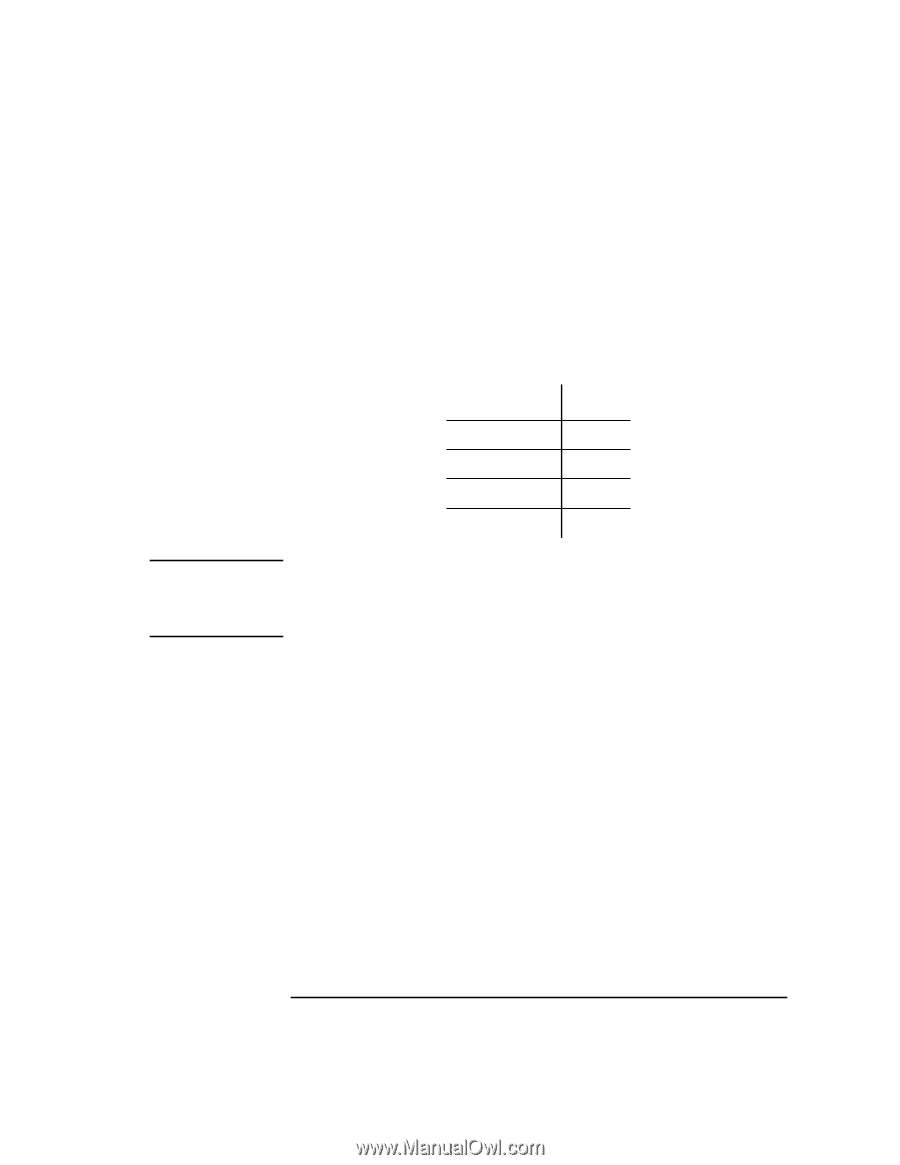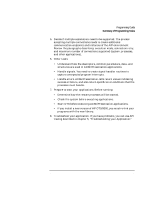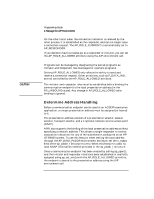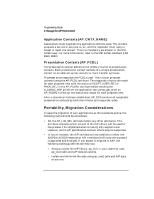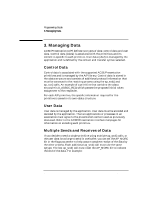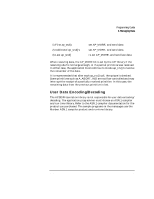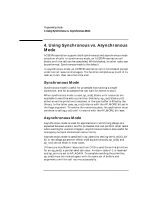HP 800 ACSE/Presentation and ROSE Interface Programmer's Guide - Page 51
Negotiating Application and Presentation, Contexts - service manual
 |
View all HP 800 manuals
Add to My Manuals
Save this manual to your list of manuals |
Page 51 highlights
Table 4-1 NOTE Programming Guide 2. Manage the A/P Environment ap_set_env(fd,AP_BIND_PADDR,paddress) Note that rebinding the presentation address is not supported in this release. Binding can only be done in the AP_UNBOUND state. A/P supports extended addressing which provides for the maximum address lengths for each selector in the presentation address as shown in the following table: Selector Maximum Lengths Selector Presentation Session Transport NSAP Bytes 16 16 32 20 Other OSI services implementations (non-HP) may not support the same maximum length for the presentation selector. If your system needs to communicate with other OSI services, make sure to check the maximum size supported for the presentation selector. The NSAP cannot be NULL. NSAPs used for ACSE/Presentation applications must be configured by the network administrator. T he NSAP must be unique for the system. The presentation address used by your ACSE/Presentation application must be different than any other presentation addresses used by other application services on your system if you plan to operate these applications at the same time. For example, if the HP 9000 FTAM service is being used, the address you create for A/P applications must be different than the FTAM addresses. See the Installing, and Administering the OSI Transport Services/9000 manual for more information o n presentation addresses. Negotiating Application and Presentation Contexts Both application contexts (specified using the AP_CNTX_NAME attribute) and presentation contexts (AP_PCDL attribute) must be negotiated by A/P associations. Chapter 4 51