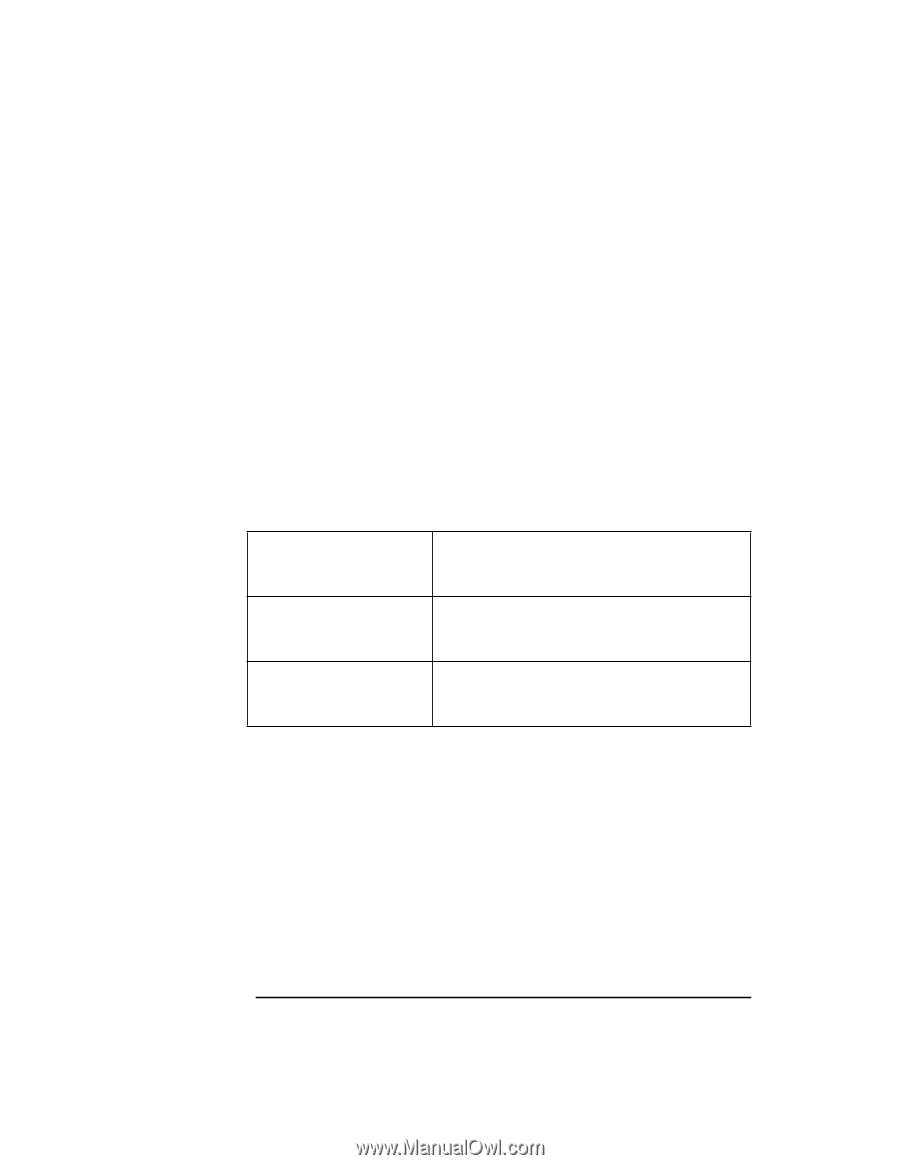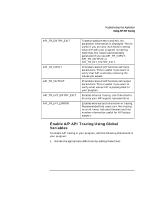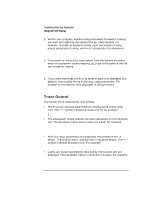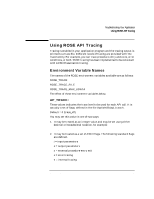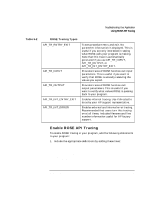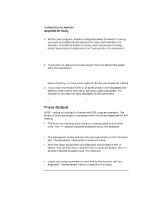HP 800 ACSE/Presentation and ROSE Interface Programmer's Guide - Page 76
Ap_trace_file, Ap_trace_max_udata
 |
View all HP 800 manuals
Add to My Manuals
Save this manual to your list of manuals |
Page 76 highlights
Table 5-1 Troubleshooting Your Application Using ROSE API Tracing AP_TRACE_FILE: The name of the file that is to receive tracing results. Default = stderr. AP_TRACE_MAX_UDATA: The maximum amount of user data (in bytes) that will be displayed when parameters are displayed. Default = 16. Tracing Using Global Variables ROSE API tracing is controlled by three global variables. The variables are described below: ROSE Trace Variables rose_trace An integer value which constitutes a bitmask to control the level of tracing performed. By default this mask is 0 rose_trace_fp A pointer to a UNIX file to receive the tracing output. By default this is set to stderr. rose_trace_max_udata The maximum amount of user data (in bytes) that will be displayed during tracing. The default is 16. Selecting Types of Tracing The level of ROSE tracing is controlled by the rose_trace variable. The rose_trace variable is defined as a bitmask that can be set to particular values (as defined in the file /opt/ots/lib/api_trace.h) and as listed in Table 5-1. For example, if you want to trace output parameters only, you would set rose_trace to API_TR_OUTPUT. 76 Chapter 5