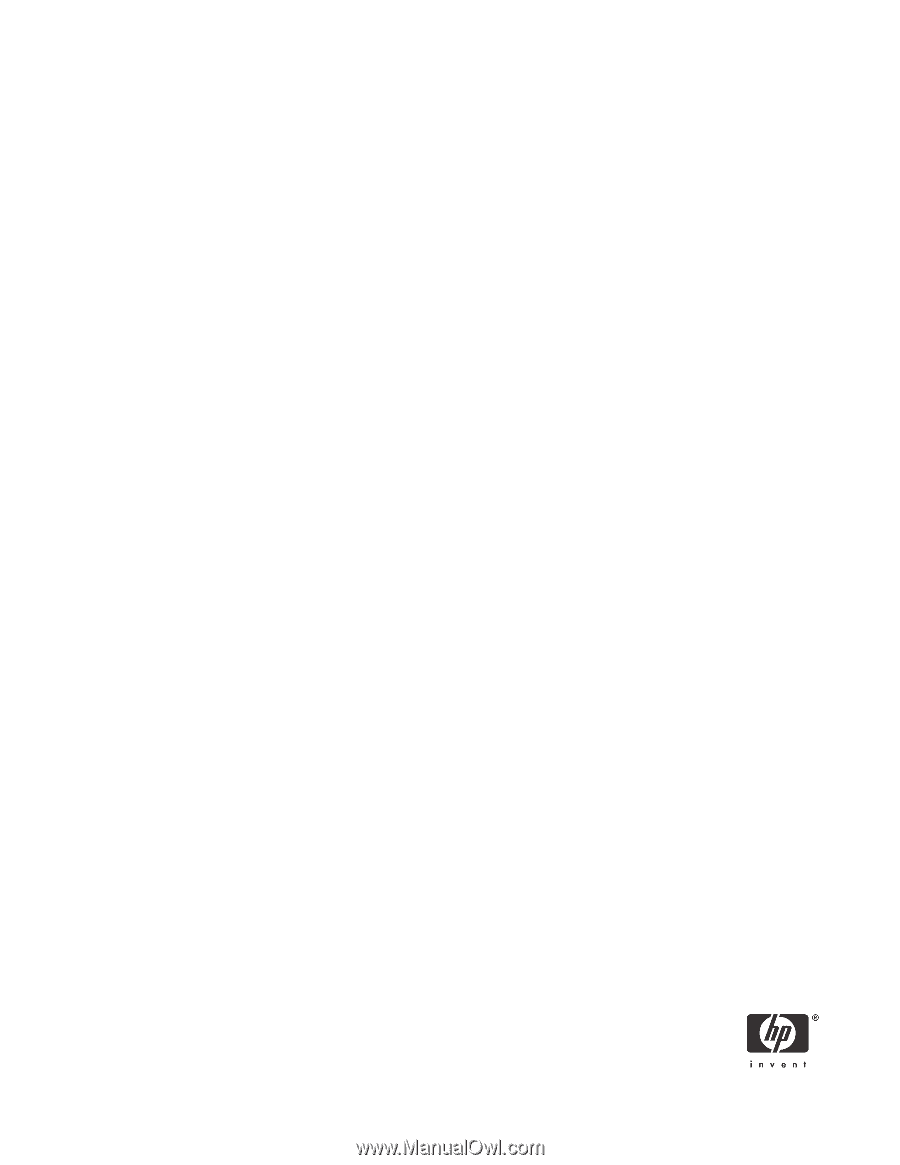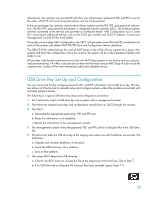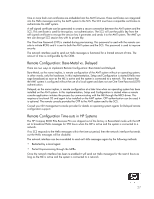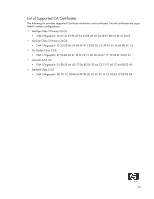HP 8000 vPro Setup and Configuration for the 8000 Elite Business PC with Intel - Page 28
Remote Configuration Prerequisites, MEBx and Hashes - pro
 |
UPC - 884420665106
View all HP 8000 manuals
Add to My Manuals
Save this manual to your list of manuals |
Page 28 highlights
Remote Configuration Prerequisites RCFG requires certain prerequisites before it can be used. • Both the AMT system and the SCS must be on a DHCP server. The SCS must have the name of Pro- visionserver, or if not, it must have an alias in DNS, and be on the same domain as the AMT system. • The AMT system must have at least one pre-programmed active root certificate hash. • The SCS must have a server certificate with the proper OID or OU values. • OID value in the Extended Key Usage field = 2.16.840.1.113741.1.2.3 This is the unique Intel AMT OID. • OU value in Subject field = Intel Client Setup Certificate This OU value is case sensitive and must be entered exactly as shown. • In the case of a Delayed Setup and Configuration, an operating system and local agent must be installed on the AMT system. MEBx and Hashes AMT 5.0 has the feature in the MEBx to allow IT administrators to manually activate a hash and to add up to three additional certificate hashes. To enter the Remote Configuration screen in the MEBx: 1. Press Ctrl+P for the MEBx, and then type the MEBx password. 2. Select Intel AMT Configuration. 3. Select Setup and Configuration. 4. Select TLS PKI. 28