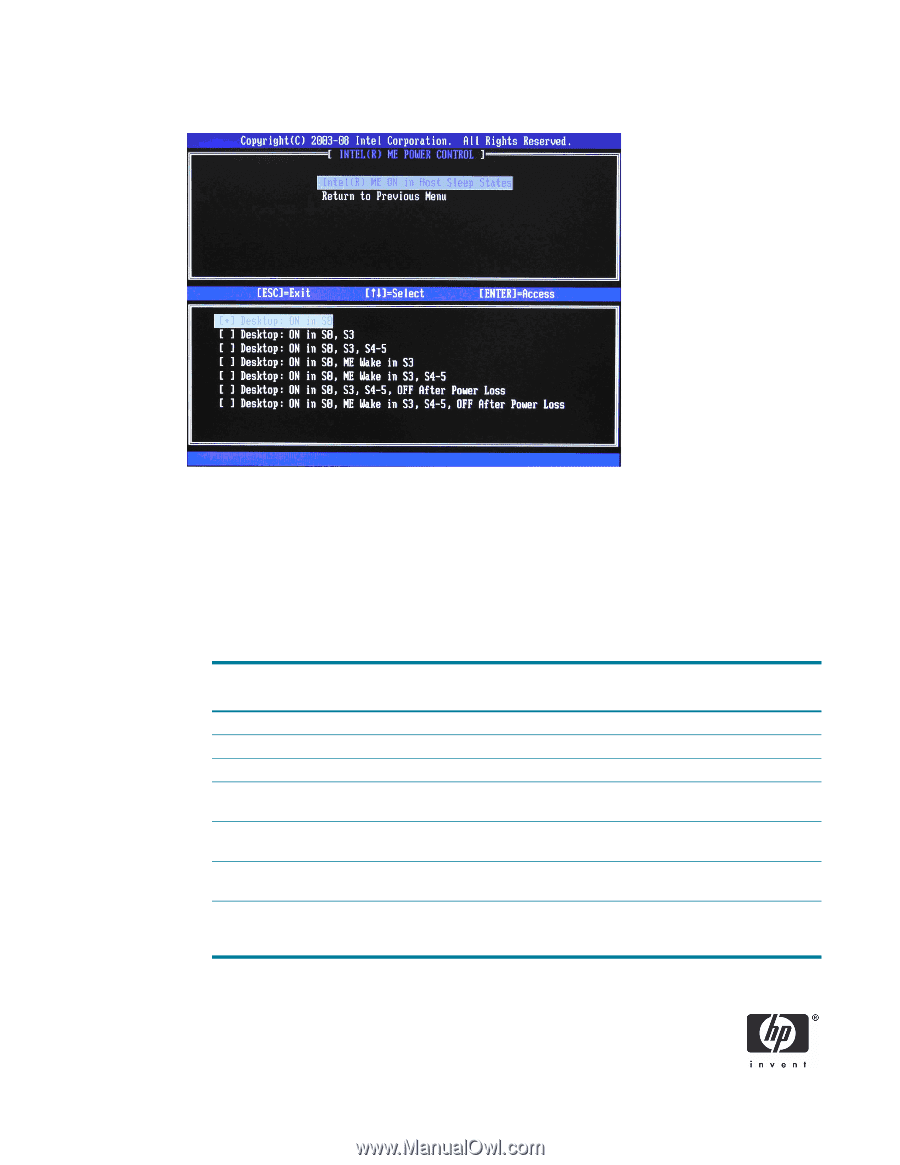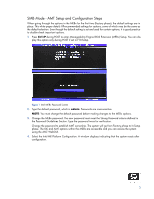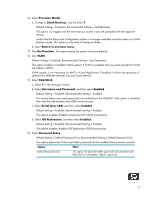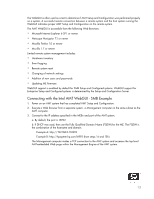HP 8000 vPro Setup and Configuration for the 8000 Elite Business PC with Intel - Page 8
Intel ME Power Control, Intel ME ON in Host Sleep States, Desktop:ON in S0, S3, ME, WoL in S3, S4-5
 |
UPC - 884420665106
View all HP 8000 manuals
Add to My Manuals
Save this manual to your list of manuals |
Page 8 highlights
9. Select Intel ME Power Control. Figure 4 Intel ME Power Control Screen a. Select Intel ME ON in Host Sleep States, and then select Desktop:ON in S0, S3, ME WoL in S3, S4-5, OFF After Power Loss. Default Setting = Desktop: ON in S0, Recommended Setting = Desktop: ON is S0, S3, ME WoL in S3, S4-5, OFF After Power Loss This option sets the ME power policy when the system is in a sleep state (Sx) and when returning from a G3 power loss. Table 2: ME Power State During Host Sleep State ME ON in Host Sleep State ME Behavior Option 1 Option 2 Option 3 Option 4 Option 5 Option 6 Option 7 ME is ON only when the system is in S0. ME is ON only when the system is in S0 or S3. ME is ON at all times S0, S3, S4, and S5. ME is ON only when the system is in S0. It will be asleep in S3 unless it is called upon. Timer for ME sleep is set by the Idle Timeout option. ME is ON only when the system is in S0. It will be asleep in S3 - S5 unless it is called upon. Timer for ME sleep is set by the Idle Timeout option. ME is ON at all times S0, S3, S4, and S5. ME will not automatically initialize after recovering from a G3 power loss. ME is ON only when the system is in S0. It will be asleep in S3 - S5 unless it is called upon. Timer for ME sleep is set by the Idle Timeout option. ME will not automatically initialize after recovering from a G3 power loss. 8