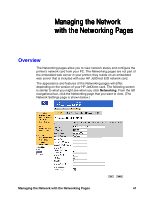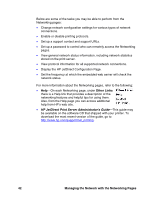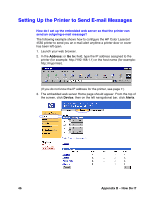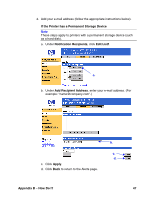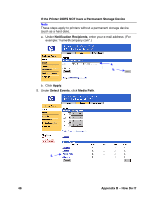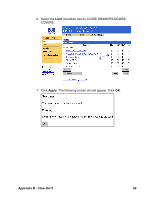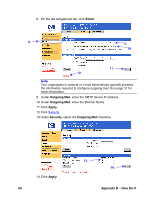HP 8150 HP Embedded Web Server for HP LaserJet Printers - User Guide - Page 49
Appendix B – How Do I?, Sharing Printer Information
 |
UPC - 725184622984
View all HP 8150 manuals
Add to My Manuals
Save this manual to your list of manuals |
Page 49 highlights
Appendix B - How Do I? Sharing Printer Information How can I share my printer information without setting up e-mail alerts? Your web browser has a feature that is useful for sharing printer information. 1. Browse to the embedded web server page that you want to share. 2. Follow the instructions below for your browser: • For Microsoft Internet Explorer: From the File menu, click Send, then click Page by E-mail. • For Netscape Navigator: From the File menu, click Send Page. An e-mail composition window will appear, with the selected embedded web server page attached. You can send the e-mail to anyone you wish. For example, you might want to send the Configuration Page to HP Customer Care to help troubleshoot a printer problem. Appendix B - How Do I? 45