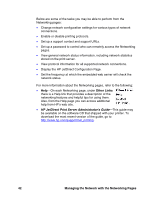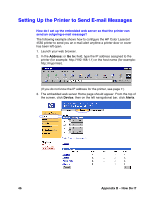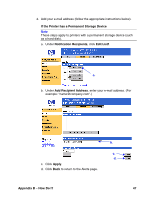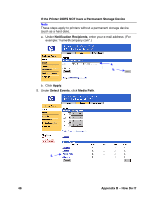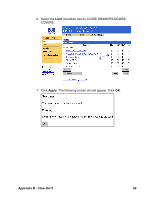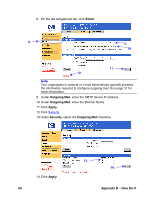HP 8150 HP Embedded Web Server for HP LaserJet Printers - User Guide - Page 51
Appendix B - How Do I?, If the Printer has a Permanent Storage Device, Notification Recipients
 |
UPC - 725184622984
View all HP 8150 manuals
Add to My Manuals
Save this manual to your list of manuals |
Page 51 highlights
4. Add your e-mail address (follow the appropriate instructions below). If the Printer has a Permanent Storage Device Note These steps apply to printers with a permanent storage device (such as a hard disk). a. Under Notification Recipients, click Edit List1. a. b. Under Add Recipient Address, enter your e-mail address. (For example: "[email protected]".) c. Click Apply. d. Click Back to return to the Alerts page. b. c. d. Appendix B - How Do I? 47

Appendix B – How Do I?
47
4.
Add your e-mail address (follow the appropriate instructions below).
If the Printer has a Permanent Storage Device
Note
These steps apply to printers with a permanent storage device (such
as a hard disk).
a. Under
Notification Recipients
, click
Edit List1
.
b. Under
Add Recipient Address
, enter your e-mail address. (For
example: “[email protected]”.)
c.
Click
Apply
.
d. Click
Back
to return to the Alerts page.
a.
b.
c.
d.