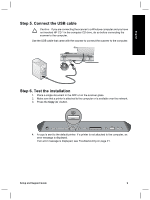HP 8350 Setup and Support Guide - Page 8
For help uninstalling the ADF, see - scanjet document scanner
 |
UPC - 829160967080
View all HP 8350 manuals
Add to My Manuals
Save this manual to your list of manuals |
Page 8 highlights
English Chapter 1 4. Connect the accessory cable to the accessory cable port on the scanner. Turn the thumbscrews on the connector until they are tight. Note For help uninstalling the ADF, see How to remove the automatic document feeder (ADF) on page 17. 6 HP Scanjet 8300 series
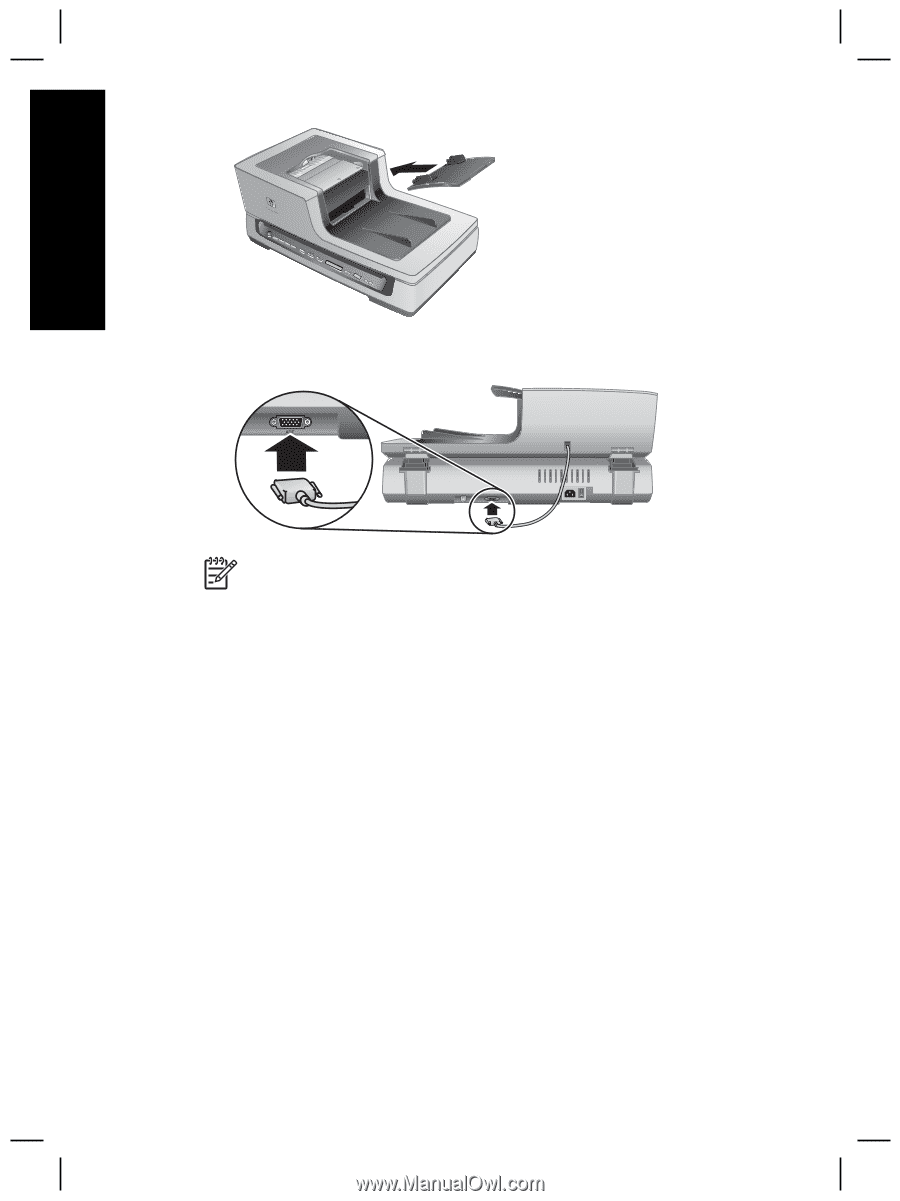
4.
Connect the accessory cable to the accessory cable port on the scanner. Turn the
thumbscrews on the connector until they are tight.
Note
For help uninstalling the ADF, see
How to remove the automatic document
feeder (ADF)
on page 17.
Chapter 1
6
HP Scanjet 8300 series
English