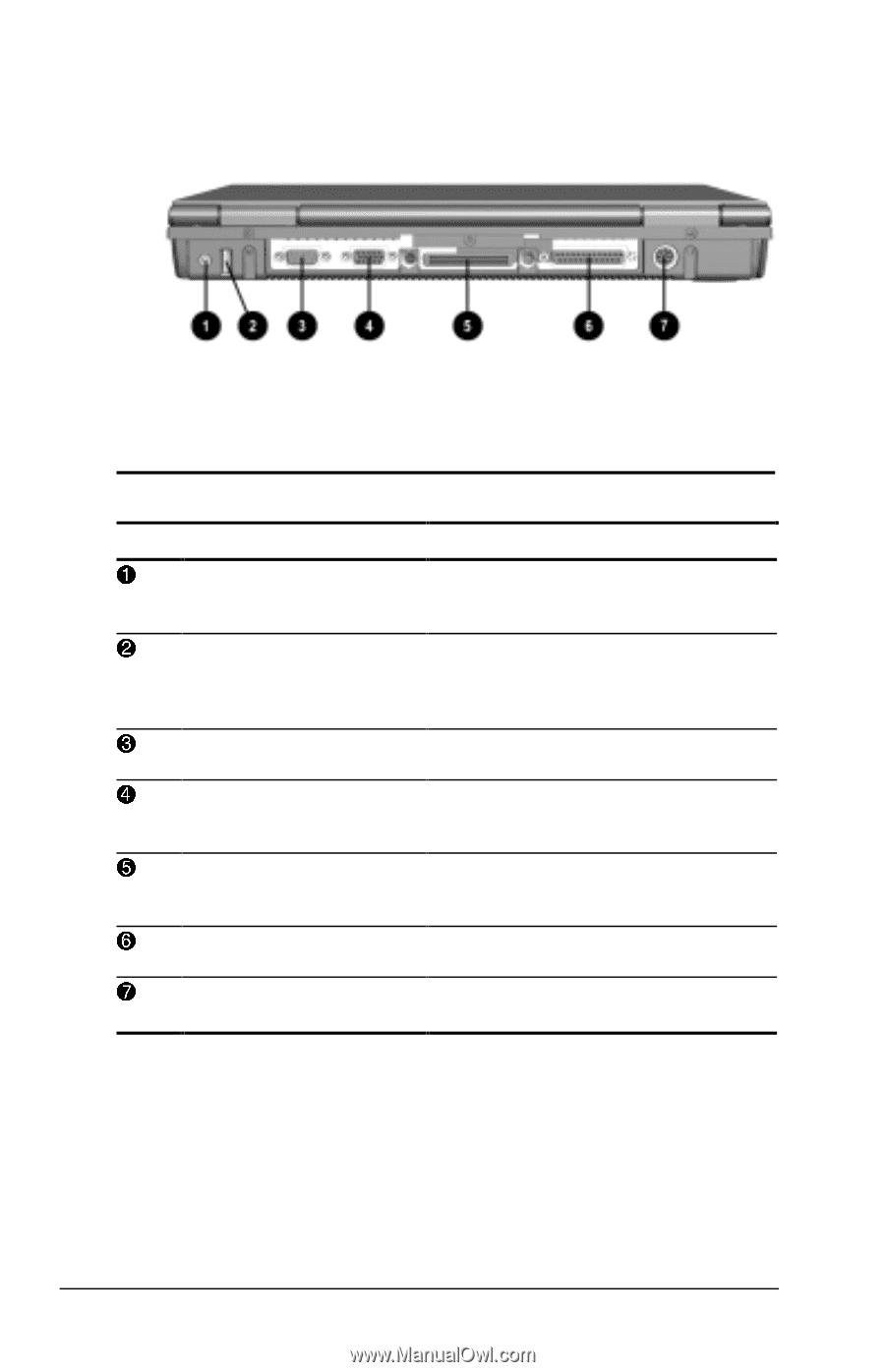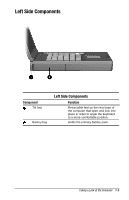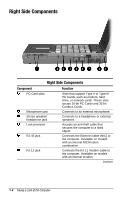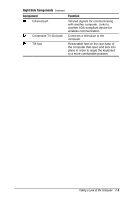HP Armada e500s Armada E500 Series Quick Reference Guide - Page 15
Rear Components
 |
View all HP Armada e500s manuals
Add to My Manuals
Save this manual to your list of manuals |
Page 15 highlights
Rear Components Rear Components Component 1 Power connector 2 USB connector 3 Serial connector 4 External monitor connector 5 Docking connector 6 Parallel connector 7 Keyboard/Mouse connector Function Connects to an AC adapter when the battery or charge battery are not operating. Allows connection to Universal Serial Bus (USB) devices, such as a keyboard or mouse, or to a camera for video conferencing. Connects an optional external serial device such as a mouse or printer. Connects an optional external display, such as an external CRT monitor. A 176-pin expansion bus connector that connects the computer to the optional docking solutions. Connects an optional parallel device such as a printer. Connects an external keyboard or mouse. 1-6 Taking a Look at the Computer