HP Armada e500s Armada E500 Series Quick Reference Guide - Page 183
Solving Product Key Problems
 |
View all HP Armada e500s manuals
Add to My Manuals
Save this manual to your list of manuals |
Page 183 highlights
Solving Product Key Problems Problem Possible Cause Solution Product Key is not accepted Incorrect or incomplete Product Key. Ensure that you have typed the correct Product Key for the application or operating system that you are installing. Windows 95-The Product Key is located on the bottom side of the computer. Windows NT 4.0, Windows 98, and Windows 2000 Professional-The Product Key appears on the screen during software setup. You must accept the License Agreement to continue. For other application suites, check the respective documentation or CD for the Product Key. Not all applications will require you to enter a Product Key. Troubleshooting 16-35
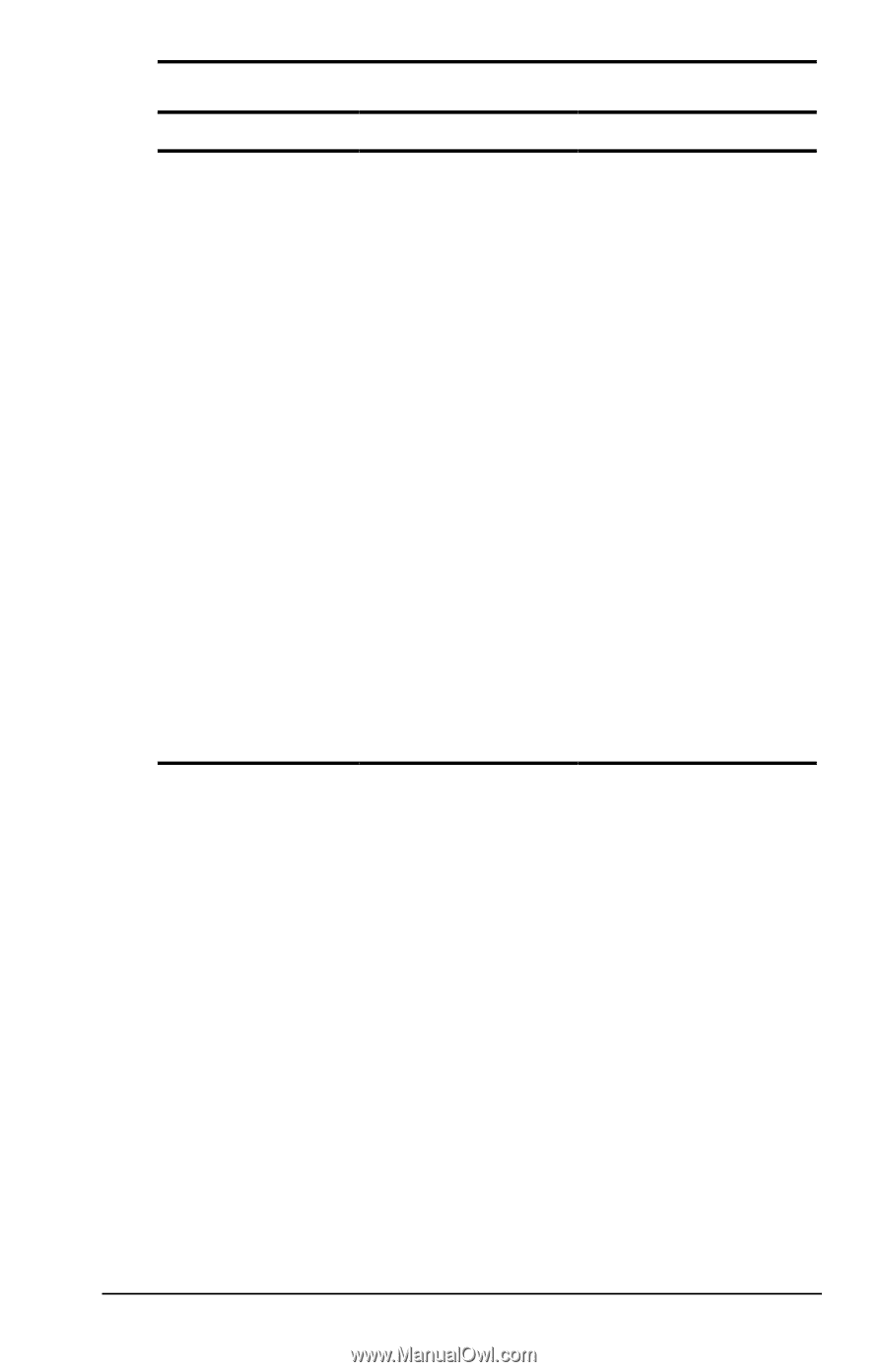
Troubleshooting 16-35
Solving Product Key Problems
Problem
Possible Cause
Solution
Product Key is not
accepted
Incorrect or
incomplete Product
Key.
Ensure that you have
typed the correct Product
Key for the application or
operating system that
you are installing.
Windows 95—The
Product Key is located
on the bottom side of the
computer.
Windows NT 4.0,
Windows 98, and
Windows 2000
Professional—The
Product Key appears on
the screen during
software setup. You must
accept the License
Agreement to continue.
For other application
suites, check the
respective
documentation or CD for
the Product Key. Not all
applications will require
you to enter a Product
Key.














