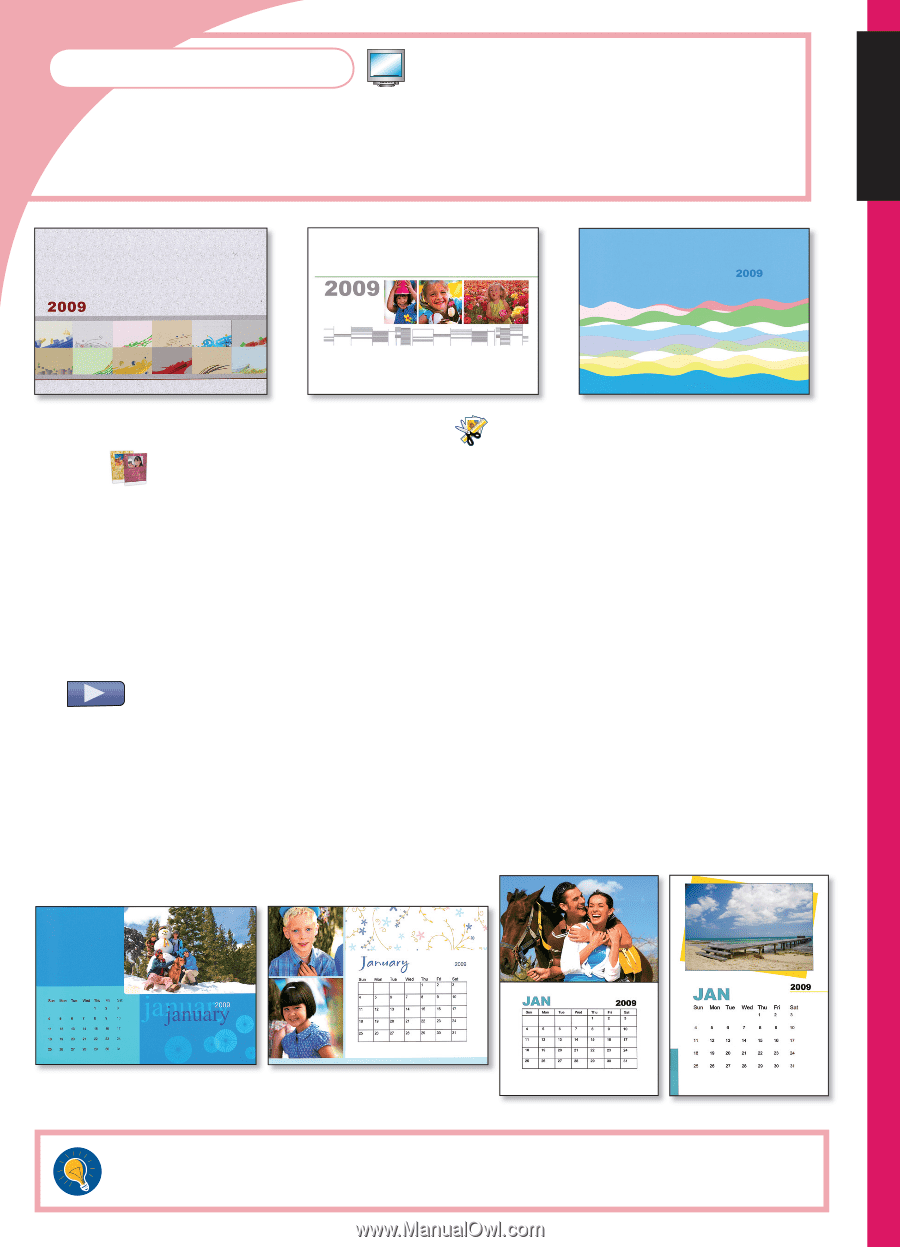HP B8550 Creative Guide - Page 5
Calendars - photo printer
 |
UPC - 884420048510
View all HP B8550 manuals
Add to My Manuals
Save this manual to your list of manuals |
Page 5 highlights
English Calendars Feature your photos every day of the year with a custom calendar! You can create calendars in various sizes and styles, including poster-sized calendars for display on the wall or use as a desk placemat. 1. Start HP Photosmart Essential, and then click Create . 2. Click . ArcSoft Print Creations™ opens. 3. Select a calendar type: A) Flip Style. B) Single Sided. 4. Select a calendar design, and then click Next. 5. Double-click on a photo on a calendar page to replace it with your own. 6. Navigate through your folders, select the photo you want to use, and then click Next. 7. Click on a photo to move, scale, or rotate it. Click a text area on a page to add captions. 8. Click the right arrow button to view the next page in the calendar. Repeat steps 5 − 7 for each calendar page. 9. Click Print. 10. Select the HP Photosmart B8500 series printer, and the desired print settings. 11. Load photo paper of the correct size into the printer, and then click Print. Tip: Laminate individual calendar pages to use them as a placemat on your desk. Tip: Try the Borderless 13 x 19"/A3+ size for a calendar that will get noticed! 4