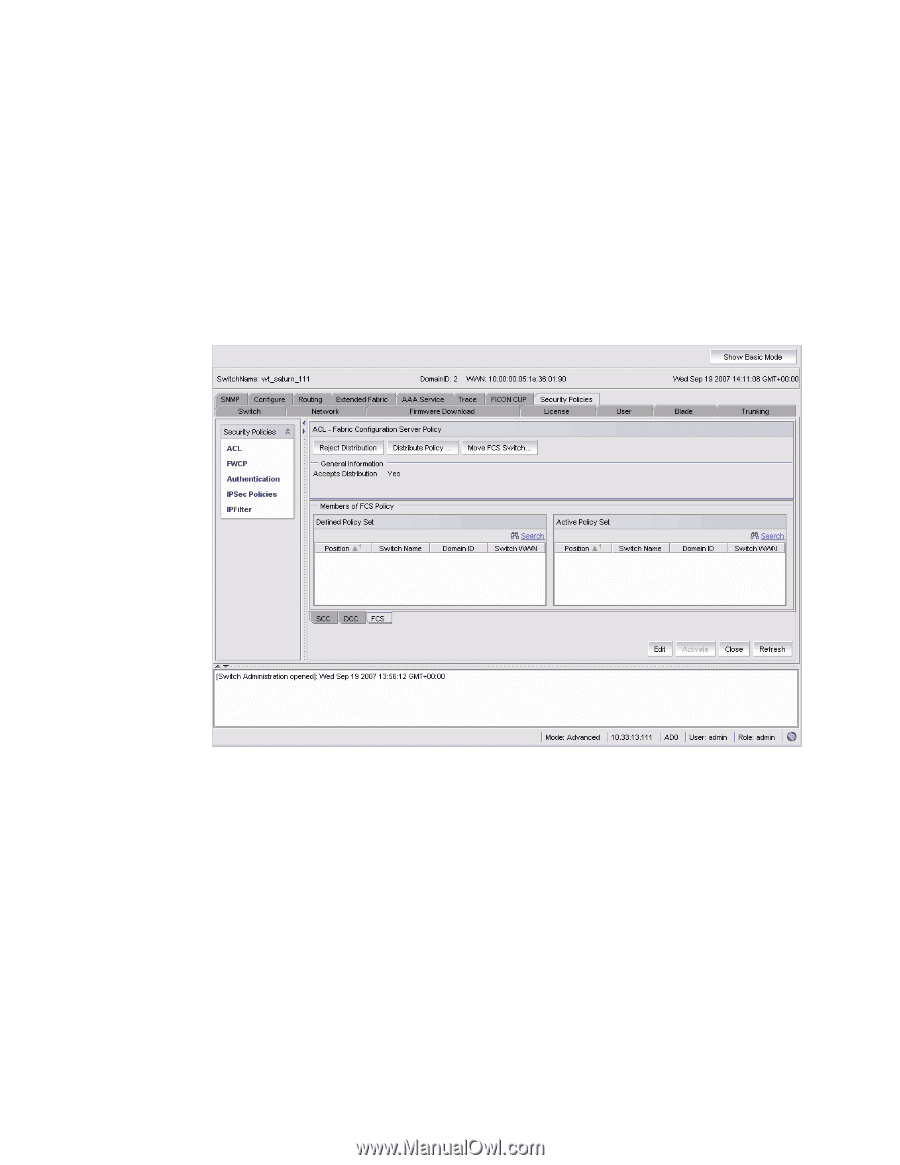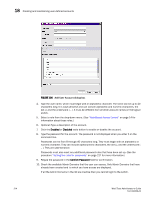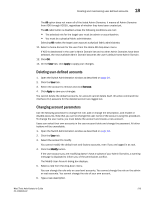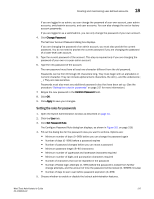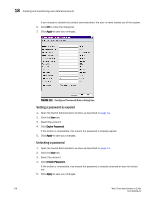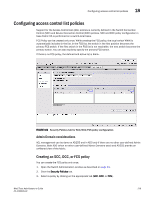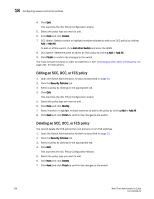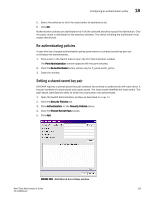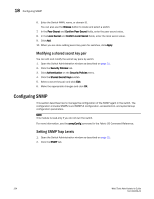HP Brocade 8/12c Brocade Web Tools Administrator's Guide v6.1.0 (53-1000606-02 - Page 231
Configuring access control list policies, Creating an SCC, DCC, or FCS policy
 |
View all HP Brocade 8/12c manuals
Add to My Manuals
Save this manual to your list of manuals |
Page 231 highlights
Configuring access control list policies 18 Configuring access control list policies Support for the Access Control List (ACL) policies is currently defined in the Switch Connection Control (SCC) and Device Connection Control (DCC) policies. SCC and DCC policy configuration in base Fabric OS is performed on a switch-local basis. FCS Policy can be created only once. While creating the FCS policy, the local switch WWN is automatically included in the list. In the FCS list, the switch in the first position becomes the primary FCS switch. If the first switch in the FCS list is not reachable, the next switch becomes the primary switch. You can also explicitly specify the primary FCS switch. If there is no FCS policy, the defined and active list is blank. FIGURE 102 Security Policies tab for SCC/DCC/FCS policy configuration Admin Domain considerations ACL management can be done on AD255 and in AD0 only if there are no other user-defined Admin Domains. Both AD0 (when no other user-defined Admin Domains exist) and AD255 provide an unfiltered view of the fabric. Creating an SCC, DCC, or FCS policy You can create the FCS policy only once. 1. Open the Switch Administration window as described on page 31. 2. Click the Security Policies tab. 3. Select a policy by clicking on the appropriate tab (SCC, DCC, or FCS). Web Tools Administrator's Guide 219 53-1000606-02