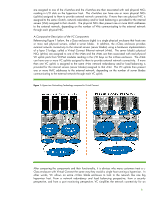HP Brocade 8/24c HP Virtual Connect: Common Myths, Misperceptions, and Objecti - Page 11
: VC modules form a master/slave relationship with separate IP - brocade b series san switch
 |
View all HP Brocade 8/24c manuals
Add to My Manuals
Save this manual to your list of manuals |
Page 11 highlights
for Fibre Channel). This is analogous to a server having NICs connected to multiple switch modules in a Cisco 6500 and independently upgrading each of the switch modules. #14: HP server blade NICs stay active even after VC Ethernet uplink failure Incorrect: Virtual Connect provides many features for ensuring highly available network connectivity for HP server blades. One feature, SmartLink, is used to disable a server blade NIC port anytime the NIC is connected to an external network where all VC uplink(s) have failed. In other words, VC can be configured to proactively disable a server NIC port whenever the server NIC is isolated from the external network. VC's SmartLink feature, combined with NIC Teaming on the server, allows for highly available network configuration with no single point of failure. #15: VC is proprietary to HP; VC locks a user to a single blade vendor Correct; Incorrect: Virtual Connect is one of many HP products that provide HP customers with patented features and functionality that no other server blade or networking vendor offers. Customers that desire these enhanced features and products gladly deploy HP products. In today's market, IT managers understand that IT efficiency and manageability are critical to their success. As a result, most customers do not choose to deploy features based on the "lowest common denominator" method. As an example, many customers choose to deploy equipment from a single network equipment vendor within the data center based on the feature set provided even when those features are not provided by any other network equipment vendor. Choosing a single server blade vendor, such as HP, based on their providing valuable and unique feature sets is no different. Virtual Connect interoperates with IEEE and ANSI T11 standards and doesn't require HP proprietary devices outside of the HP Blade enclosure. VC is an optional component of HP BladeSystem and a user can choose to use other vendor products (for example, Cisco, Brocade, etc.) in place of Virtual Connect Ethernet and Fibre Channel modules. Whether using Virtual Connect or not, the same data center LANs and SANs can be used to provide network and SAN connectivity to HP server blades. In addition, any LAN or SAN switch available for any vendor's blade chassis is unique, and therefore proprietary to that vendor's chassis. For instance, the Cisco Catalyst 3120G4 only works in the HP BladeSystem c-Class family of enclosures. The Cisco Catalyst 3130G5 only works in the DELL PowerEdge M1000e blade chassis. While they provide similar functionality, they are not interchangeable. Further, the Cisco Catalyst 31x0G series, available in their blade vendor specific forms, is a design unique and proprietary to Cisco. #16: VC modules form a master/slave relationship with separate IP addresses that aren't transferred during a failover. When multiple VC modules are present, only one module is elected to forward traffic Incorrect: Virtual Connect provides high availability for the VC domain management interface (Web or CLI) by using cluster-like technology between VC Ethernet modules. While one VC module is the "active" VC Domain management interface, the adjacent VC module is in standby mode. If the active VC module fails or is removed, the standby VC module becomes the active/master module for the VC Domain management interface. Virtual Connect can be configured so that the same IP address is 4 http://www.cisco.com/en/US/products/ps8742/index.html 5 http://www.cisco.com/en/US/products/ps6748/index.html 11