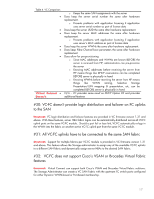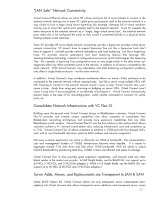HP Brocade 8/24c HP Virtual Connect: Common Myths, Misperceptions, and Objecti - Page 22
LAN Safe Network Connectivity, Consolidate Network Infrastructure with VC Flex-10, Server Adds,
 |
View all HP Brocade 8/24c manuals
Add to My Manuals
Save this manual to your list of manuals |
Page 22 highlights
"LAN Safe" Network Connectivity Virtual Connect Ethernet allows an entire HP c-Class enclosure full of server blades to connect to the external network sharing one or more VC uplink ports and presents itself to the external network in a way similar to how a large virtual server hypervisor (for example, VMware) full of virtual machines sharing one or more NIC uplink ports presents itself to the external network. Since VC presents the entire enclosure to the external network as a "single, large virtual server host", the external network ports need only to be configured the same as they would if connected directly to a physical server hosting multiple virtual machines. Since VC provides HP server blade network connectivity just like a hypervisor provides virtual server network connectivity, VC doesn't have to support Spanning Tree just like a hypervisor hosts don't have to support it - yet both provide network redundancy and load balancing. Just like a hypervisor hosts, VC provides network redundancy and load balancing features that leverage NIC Teaming/bonding technology instead of configuration-error-prone switch technologies like Spanning Tree. For example, a Spanning Tree configuration error on any single switch in the data center can negatively affect any other connected switch in the network, in addition to all servers connected to the same network. With Virtual Connect, any redundancy and load balancing configuration problems only affect a single blade enclosure - not the entire network. In addition, Virtual Connect's loop avoidance mechanism allows an entire c-Class enclosure to be connected to the external network without causing loops. Just like a server using multiple NICs with NIC Teaming to connect to the external network doesn't cause a loop, Virtual Connect also won't cause a loop. Aside from using port mirroring or bridging on server NICs, Virtual Connect won't cause a loop even if you purposefully or accidentally misconfigure it. Virtual Connect automatically prevent loops in the case of VC mis-configuration, switch uplinks connected to incorrect VC uplink ports, etc. Consolidate Network Infrastructure with VC Flex-10 Building upon the ground work Virtual Connect brings to BladeSystem customers, Virtual Connect Flex-10 provides and extends unique capabilities that allow customers to consolidate their BladeSystem networking architecture, and provide more expansion capabilities than any other BladeSystem switch solution. Virtual Connect Flex-10 was the first solution on the market which allows customers achieve a 4:1 network consolidation ratio, reducing infrastructure costs and complexity up to 75%. Virtual Connect Flex-10 allows customers to partition a 10Gb port into four discrete NICs, each with its own bandwidth allocation, physical MAC address and network assignment. Not every customer application can utilize or efficiently use 10Gb of bandwidth. The implementation cost and management burden of 10GbE infrastructure become more feasible. It is easier to aggregate multiple 1Gb data flows and fully utilize 10Gb bandwidth. With the ability to adjust transmit bandwidth by partitioning data flow, 10GbE is more cost efficient and easier to manage. Virtual Connect Flex-10 also provides great expansion capabilities, well beyond what any other blade vender in the market can provide. A Half Height blade, say the BL460 G6, can support up to 24 NICs (1 NC532i, and 2 NC532m adapters.) While a Full Height blade, say the BL685 G6, can support up to 40 NICs (2 NC532i and 3 NC532m adapters.) Server Adds, Moves, and Replacements are Transparent to LAN & SAN Unlike DHCP Option 82, Virtual Connect allows not only transparent server replacements (rip-nreplace), but Virtual Connect also allows transparent server additions and transparent server moves 22