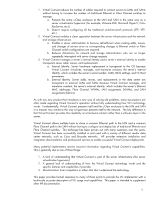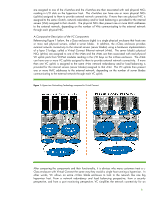HP Brocade 8/24c HP Virtual Connect: Common Myths, Misperceptions, and Objecti - Page 3
Abstract, Introduction - san switch firmware
 |
View all HP Brocade 8/24c manuals
Add to My Manuals
Save this manual to your list of manuals |
Page 3 highlights
Abstract This whitepaper discusses some of the common myths, misperceptions, and objections to the deployment and use of HP's Virtual Connect technology in data center networks. Technical answers are provided for these common assertions, whether correct or incorrect, to help the reader sort the facts. In addition, this paper includes an in-depth discussion and comparison of the Virtual Connect feature set and capabilities when compared to the deployment of traditional LAN and SAN switches. Target Audience The target audiences of this whitepaper are current Virtual Connect users who would like to learn more about the capabilities of Virtual Connect and potential users who are evaluating and testing Virtual Connect for possible adoption. This paper is also targeted for any audience who may have received incorrect information regarding the features, functions, and capabilities of the Virtual Connect technology suite. Prerequisites and Versioning It is assumed that the reader is already familiar with Ethernet networking terminology, features and device operation and that the reader is familiar with the basics of HP BladeSystem c-Class enclosures, HP BladeSystem c-Class server blades, and HP BladeSystem Virtual Connect. For additional information on these HP BladeSystem c-Class components, please visit: http://www.hp.com/go/bladesystem and http://www.hp.com/go/bladesystem/interconnects. Recommended Prerequisite Reading: • Non-technical Summary of Virtual Connect Technology • HP Flex-10 technology, Technology Brief (PDF) • White Paper: How to implement Virtual Connect • Virtual Connect for the Cisco Network Administrator • Latest Virtual Connect Documentation (see User Guide) This whitepaper was written based on the features provided in Virtual Connect Ethernet firmware version 2.3x and Virtual Connect Fibre Channel firmware version 1.3x. Newer releases of firmware may introduce new features or may introduce changes to the way existing features work. For any discrepancies between the information in this paper and actual device operation, HP recommends the Administrator refer to the Virtual Connect User Guide and Release Notes matching the firmware version in use. Virtual Connect firmware documentation can be found under the "Install Your Solution" tab at www.hp.com/go/bladesystem/documentation. Introduction Virtual Connect is an innovative server identity virtualization and I/O management product for HP BladeSystem c-Class customers, introduced February 2007. Virtual Connect has been deployed successfully in thousands of customer environments, many with large and growing installations. It is one of the key reasons HP BladeSystem represents a majority leader in the blades market today. Virtual Connect was developed as a direct result of customer requests for a better way to manage server blade network and storage connectivity and virtualization. As a result, Virtual Connect addresses several key challenges by providing the following capabilities and features: 3