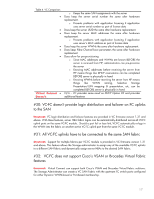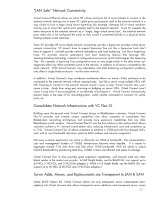HP Brocade 8/24c HP Virtual Connect: Common Myths, Misperceptions, and Objecti - Page 21
Managed Server Identities
 |
View all HP Brocade 8/24c manuals
Add to My Manuals
Save this manual to your list of manuals |
Page 21 highlights
Managed Server Identities Internal Server Identity Virtual Connect manages a server's internal identity in order to provide hardware transparency to OS images. If server blade hardware components must be replaced or if an OS image is moved from a server blade to a completely different server blade, the hardware changes will usually negatively affect the OS image (or installed applications)... unless Virtual Connect is used to provide the virtualization layer between the OS and the hardware. Virtual Connect allows server component replacement and OS image movement between any number of physical server blades because Virtual Connect maintains constant the server's internal identity. This internal identity consists of the server's serial number, the UUID, the MAC addresses for all NICs, and the WWNs of all HBAs. Virtual Connect allows the server administrator to define a "server profile" that contains a managed serial number, a managed UUID, managed MAC addresses and managed WWNs. This individual server profile can then be assigned by the server administrator to any physical server blade in the c-Class blade enclosure. If using Virtual Connect Enterprise Manager, the server profile can be assigned to any physical server blade in up to 100 c-Class blade enclosures. External Server Identity Virtual Connect manages a server's external identity in order to minimize interruptions for the LAN and SAN administrators. Virtual Connect allows the server administrator to define a unique set of MAC addresses, a unique set of WWNs, selective VLANs, and selective SANs to a specific "server profile". This individual server profile can then be assigned by the server administrator to any physical server blade in the c-Class blade enclosure. If using Virtual Connect Enterprise Manager, the server profile can be assigned to any physical server blade in up to 100 c-Class blade enclosures. Preprovisioning Using Managed Server Identities Besides transparency for server blade adds, moves, and changes, Virtual Connect's managed server identities using "Server Profiles" can also significantly reduce the time required for new deployments. Deployment times can be reduced since an administrator can define a server's identity (by creating a Server Profile in Virtual Connect) and can then use the server's identity information to pre-provision the LAN, SAN, OS builds, etc. An administrator could define, for example, 10 server profiles in Virtual Connect for 10 new HP server blades that will be ordered in the future. Each profile will contain the MAC addresses, WWNs, serial number, UUID, etc of each of the 10 HP server blades that will be deployed in the future. Knowing in advance the reserved MAC addresses and WWNs of all the soon-to-be-ordered HP server blades, the server administrator can go ahead and request DHCP scope reservations using the MAC addresses, request WWN zoning and Selective Storage Presentation (LUN presentation) using the WWNs, pre-build OS images on spare server blade hardware (by assigning the server profile containing the Virtual Connect server serial number, Virtual Connect UUID, etc), etc. In other words, using Virtual Connect's managed server identities allows an administrator to know the internal and external identity of a server before it's even ordered and use that information to pre-provision so that the new hardware is ready to deploy the moment it's received from shipping. In summary, Virtual Connect manages a server's internal and external identity using a single "server profile" that can allow adding, moving, or replacing HP server blades anywhere within the data center. This managed server identity can also be leveraged for server pre-provisioning to dramatically reduce the time required for new server blade deployments. This complete collection of capabilities is not provided by any traditional Ethernet or Fibre Channel switch nor provided by any other server blade vendor in the industry. 21