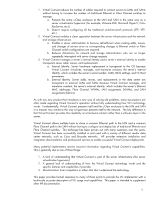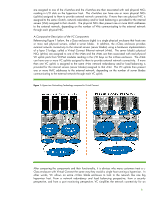HP Brocade 8/24c HP Virtual Connect: Common Myths, Misperceptions, and Objecti - Page 7
: VC Ethernet doesn't support Spanning Tree STP
 |
View all HP Brocade 8/24c manuals
Add to My Manuals
Save this manual to your list of manuals |
Page 7 highlights
entire c-Class blade enclosure and makes it behave on the network like a single host running a hypervisor. #2: VC Ethernet is really a ProCurve switch and may not be interoperable with 3rd party network switches Incorrect: VC is not a ProCurve switch product and VC is interoperable with any other IEEE compliant network device. VC is a product engineered, developed and sold by the HP BladeSystem division independently of the HP ProCurve division. VC operates according to IEEE standards and, like a ProCurve switch, will interoperate with any networking device that is also IEEE compliant. Virtual Connect provides network-vendor-independent connectivity for an HP BladeSystem c-Class enclosure. #3: VC Ethernet doesn't support Spanning Tree (STP) Correct: Much to the delight of VC users, Spanning Tree support on VC is not needed. VC provides HP server blade network connectivity just like a hypervisor provides virtual server network connectivity and neither of these technologies require Spanning Tree support. VC doesn't have to support Spanning Tree just like hypervisor hosts don't have to support it, yet both provide network redundancy and load balancing. Just like a hypervisor host, VC provides network redundancy and load balancing features that are modeled after NIC Teaming/bonding technology instead of switch technologies like Spanning Tree. A Spanning Tree configuration error on any single switch in the data center can negatively affect any other connected switch in the network, in addition to all servers connected to the same network. With Virtual Connect, any redundancy and load balancing configuration problems only affect a single blade enclosure1. Fundamentally, VC doesn't require support for protocols like STP because VC presents itself to the network as a "termination endpoint", as does a typical server or a hypervisor host. VC is not and does not present itself as a "transit device", as does a traditional switch. (See response to question 32 for a discussion on loop avoidance.) #4: VC can cause duplicate MACs and WWNs on the network. Incorrect: Virtual Connect Manager (VCM) prevents duplicate MAC addresses and WWNs on the network for servers in the same VC Domain and Virtual Connect Enterprise Manage (VCEM) prevents duplicate MAC addresses and WWNs for servers across multiple VC Domains. Within a VC Domain, all MACs and WWNs are restricted to a single server port at any one time. Regardless of how physical servers are inserted, removed, swapped, or replaced, Virtual Connect prevents the same Virtual Connect Managed MAC address or WWN from being used on more than a single NIC or HBA port. A user could introduce duplicate MACs and WWNs on the network by improperly selecting an address range already in use by another VC domain. To ensure that this problem does not occur, customers have the option of using Virtual Connect Enterprise Manager (VCEM) to manage up to 200 VC Domains2 within the data center. In addition ensuring that all VC managed MACs and WWNs are unique, VCEM also provides automated server recovery and server movement across multiple VC domains. 1 Up to four enclosures if using VC enclosure stacking. 2 Up to 800 enclosures and 12,800 server blades 7