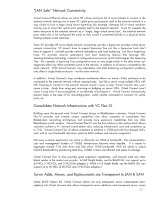HP Brocade 8/24c HP Virtual Connect: Common Myths, Misperceptions, and Objecti - Page 25
Table 6. Virtual Connect versus Traditional Ethernet or Fibre Channel Switches
 |
View all HP Brocade 8/24c manuals
Add to My Manuals
Save this manual to your list of manuals |
Page 25 highlights
Table 6. Virtual Connect versus Traditional Ethernet or Fibre Channel Switches Description Virtual Connect Traditional Switches Device mis-configurations only affect network connectivity for blade enclosure and won't cause problems for external devices on the network (see #3) Enables LAN, SAN, and OS pre- provisioning before physical servers are ordered/physically received since serial number, UUID, MAC addresses, and WWNs are known ahead of time Administrator is unable to accidentally or purposefully create a 14 broadcast storm or Layer 2 loop between the enclosure and the external network Provides loop-free connectivity out of the box with no user configuration regardless of the external network configuration 15 Provides VLAN ID translation (mapping) between tagged server blade NICs and the external tagged network (see #9) Single management interface (GUI and CLI) for all Ethernet and Fibre Channel modules in blade enclosure 14 Server NIC configurations (NIC bridging) and VC port mirroring configurations excluded 15 STP or other Layer 2 redundancy mechanisms must usually be specifically configured to guarantee no loops 25