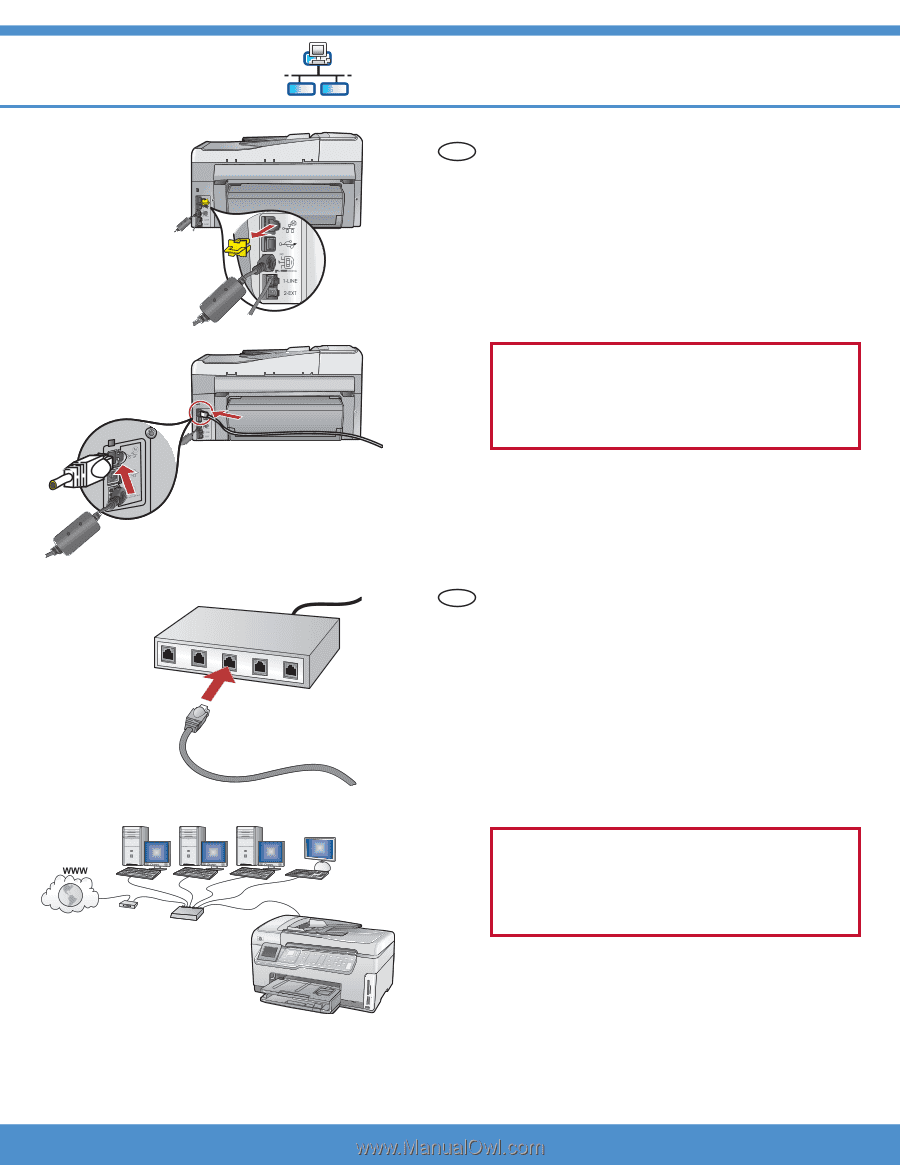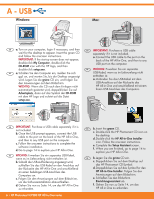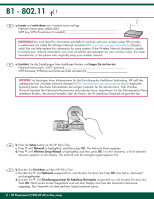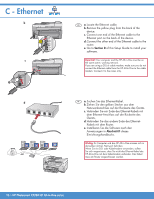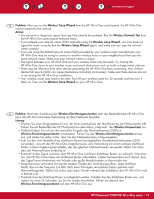HP C7280 Setup Guide - Page 10
C - Ethernet - software
 |
UPC - 883585105137
View all HP C7280 manuals
Add to My Manuals
Save this manual to your list of manuals |
Page 10 highlights
C - Ethernet b c d EN a. Locate the Ethernet cable. b. Remove the yellow plug from the back of the device. c. Connect one end of the Ethernet cable to the Ethernet port on the back of the device. d. Connect the other end of the Ethernet cable to the router. e. Go to Section D of this Setup Guide to install your software. Important: Your computer and the HP All-in-One must be on the same active, working network. If you are using a DSL or cable modem, make sure you do not connect the Ethernet cable from the HP All-in-One to the cable modem. Connect it to the router only. DE a. Suchen Sie das Ethernet-Kabel. b. Ziehen Sie den gelben Stecker aus dem Netzwerkanschluss auf der Rückseite des Geräts. c. Verbinden Sie ein Ende des Ethernet-Kabels mit dem Ethernet-Anschluss auf der Rückseite des Geräts. d. Verbinden Sie das andere Ende des EthernetKabels mit dem Router. e. Installieren Sie die Software nach den Anweisungen in Abschnitt D dieses Einrichtungshandbuchs. Wichtig: Ihr Computer und das HP All-in-One müssen sich in demselben aktiven Netzwerk befinden. Wenn Sie ein DSL- oder Kabelmodem verwenden, sollten Sie sich vergewissern, dass Sie nicht das Ethernet-Kabel des HP All-in-One mit dem Kabelmodem verbinden. Das Kabel muss am Router angeschlossen werden. 10 • HP Photosmart C7280 HP All-in-One series