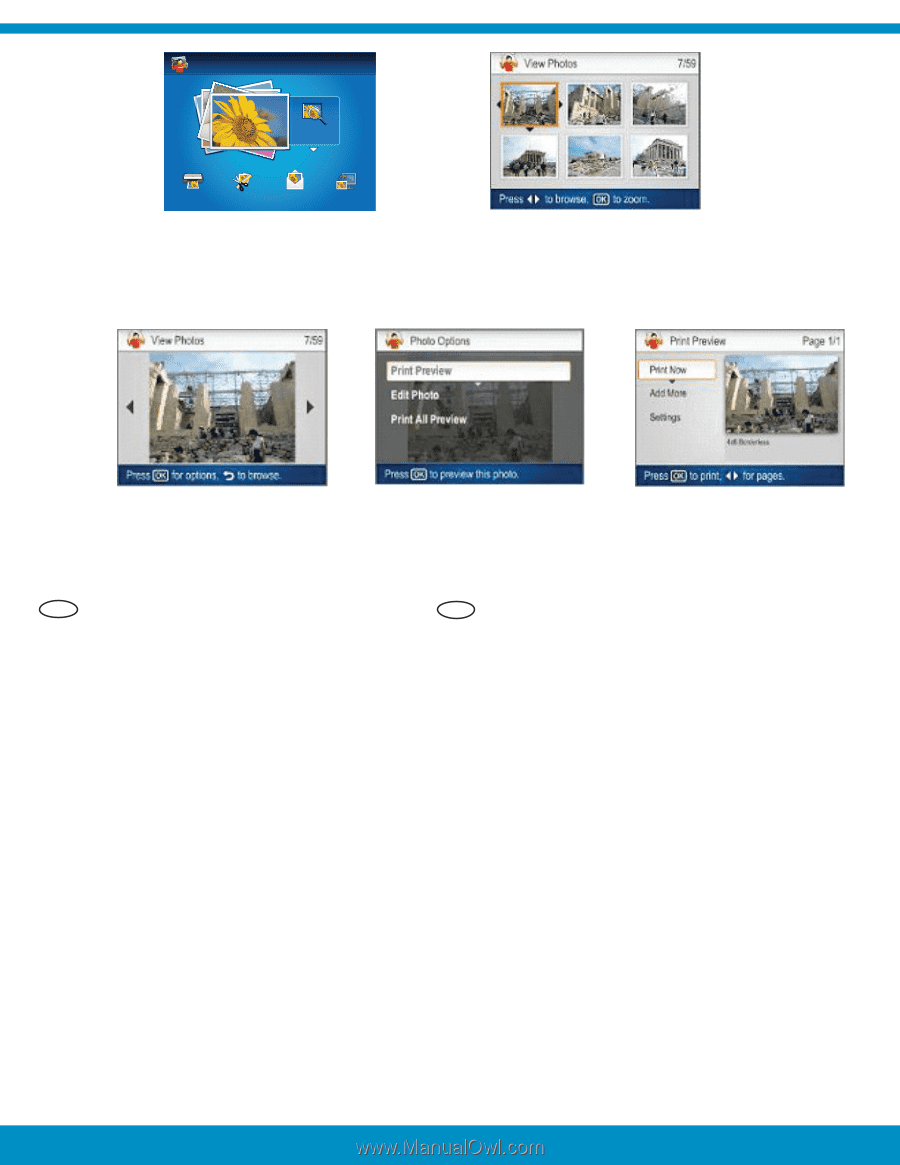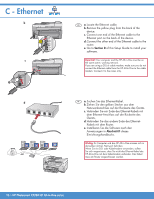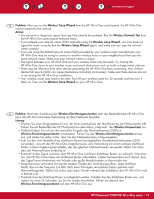HP C7280 Setup Guide - Page 15
Drücken Sie die Taste - photosmart not printing
 |
UPC - 883585105137
View all HP C7280 manuals
Add to My Manuals
Save this manual to your list of manuals |
Page 15 highlights
c. Photosmart Express d. View Print Create Share Save e. f. g. EN c. When the Photosmart Express menu appears DE c. Wenn das Photosmart Express-Menü in der in the color graphics display, press OK to Farbanzeige erscheint, drücken Sie OK, um select View. Anzeigen auszuwählen. d. Press the arrow buttons to view the desired d. Drücken Sie die Pfeilschaltflächen, um das photo, then press OK to display the selected gewünschte Foto anzuzeigen, und drücken Sie photo. dann OK, um das ausgewählte Foto anzuzeigen. e. Press OK to display photo options. e. Drücken Sie OK, um Fotooptionen anzuzeigen. f. Press OK to preview the selected photo. f. Drücken Sie OK, um eine Vorschau des g. Press OK to print the photo. ausgewählten Fotos anzuzeigen. g. Drücken Sie die Taste OK, um das Foto zu drucken. HP Photosmart C7280 HP All-in-One series • 15