HP CC330 User Manual - Page 14
Insert the Battery and SD/SDHC Card Not included
 |
View all HP CC330 manuals
Add to My Manuals
Save this manual to your list of manuals |
Page 14 highlights
Insert the Battery and SD/SDHC Card (Not included) 1. Open the battery compartment. 2. Insert the enclosed batteries into the battery slot in the correct direction. 3. Insert an SD/SDHC card (not included) into the memory card slot as shown. 4. Close the battery compartment. Optional SD/SDHC cards are not included. The use of 64MB to16 GB memory cards from recognized manufacturers such as SanDisk, Panasonic and HP is recommended for reliable data storage. To remove the SD/SDHC card, open the battery compartment and gently push the card to release it. Pull the card out carefully. 12
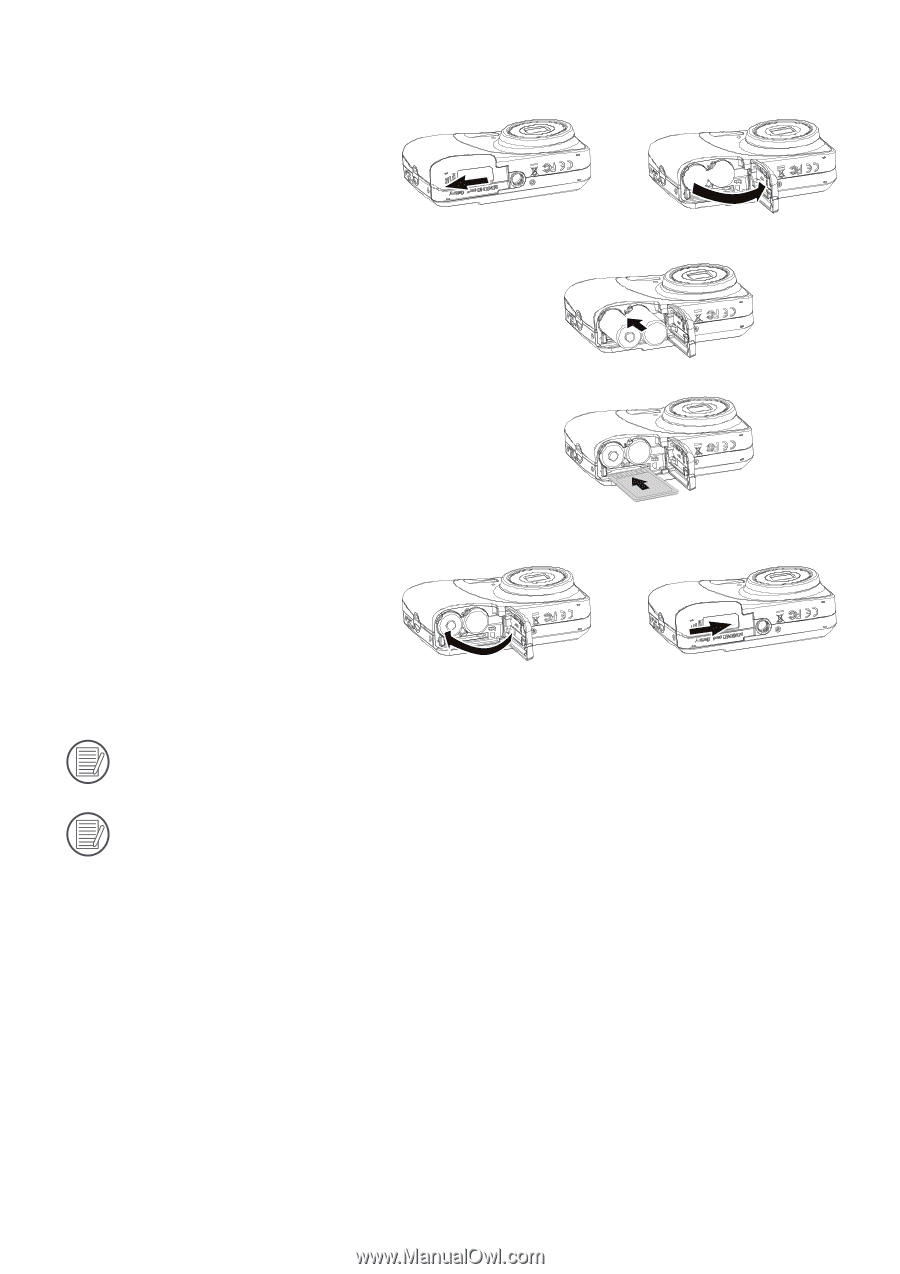
12
Insert the Battery and SD/SDHC Card (Not included)
1.
Open the battery compartment.
2.
Insert the enclosed batteries into the battery
slot in the correct direction.
3.
Insert an SD/SDHC card (not included) into the
memory card slot as shown.
4.
Close the battery compartment.
Optional SD/SDHC cards are not included. The use of 64MB to16 GB memory cards from recognized
manufacturers such as SanDisk, Panasonic and HP is recommended for reliable data storage.
To remove the SD/SDHC card, open the battery compartment and gently push the card to release it. Pull
the card out carefully.














