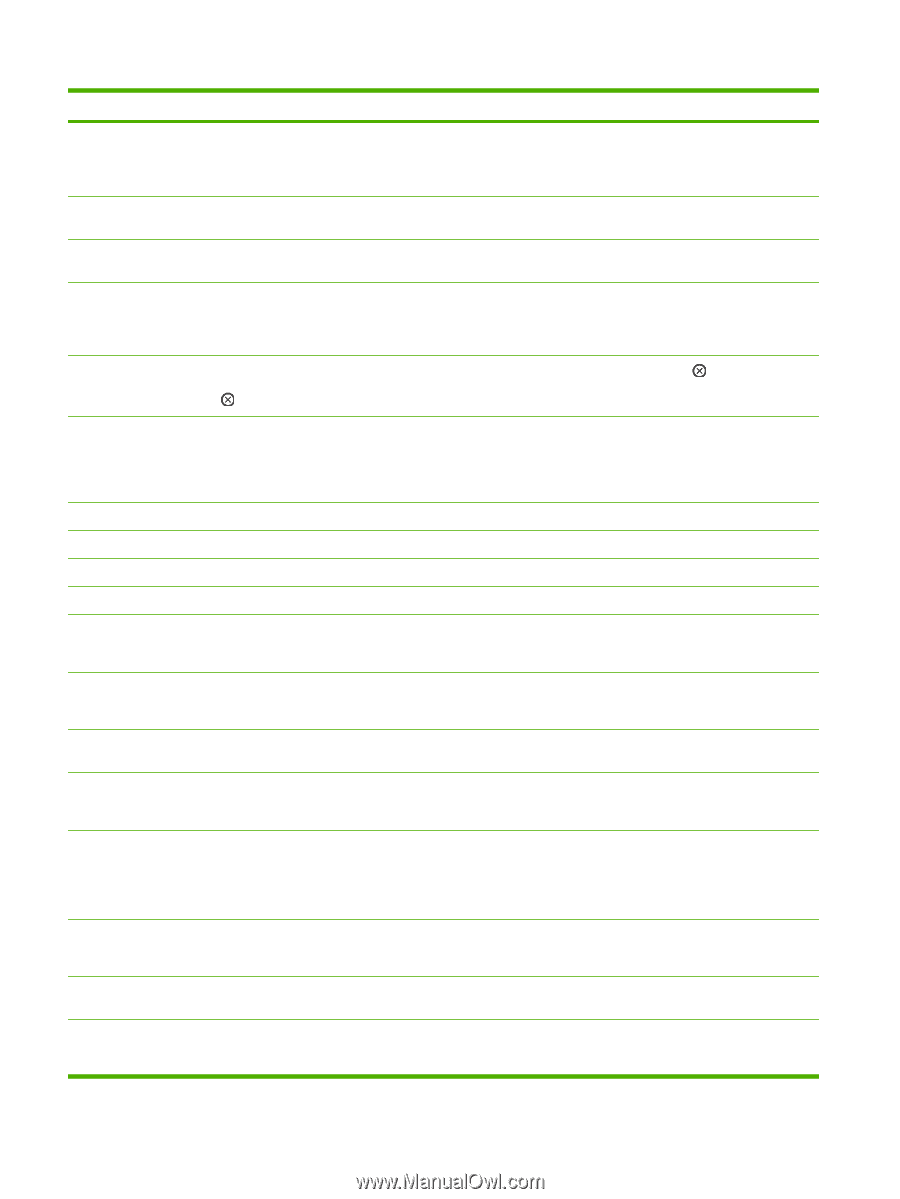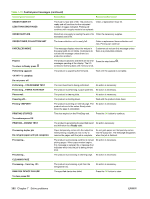HP CP3525dn Service Manual - Page 416
Ram Disk Device Failure, Order Toner Collection Unit
 |
UPC - 883585891948
View all HP CP3525dn manuals
Add to My Manuals
Save this manual to your list of manuals |
Page 416 highlights
Table 7-13 Control-panel messages (continued) Control panel message Description Recommended action ORDER FUSER KIT LESS THAN XXXX PAGES The fuser is near end of life. The product is ready and will continue for the estimated number of pages indicated. Printing will continue until a supply needs to be replaced. Order a replacement fuser kit. ORDER SUPPLIES More than one supply is nearing the end of its Order the necessary supplies. estimated useful life. ORDER TONER COLLECTION UNIT The toner-collection unit is nearly full. Order a replacement toner-collection unit now. Printing can continue. PAPERLESS MODE This message displays when the motors in the paper path do not rotate. Customers do not see this message unless there is a production problem. Customers do not see this message unless there is a production problem. Paused To return to Ready press The product is paused, and there are no error Press the stop button . messages pending at the display. The I/O continues receiving data until memory is full. Performing upgrade The product is upgrading the firmware. Wait until the upgrade is complete. % complete Do not power off Performing... COLOR BAND TEST The color-band test is being performed. No action is necessary. Performing... PAPER PATH TEST The product is performing a paper path test. No action is necessary. Please wait The product is clearing data. No action is necessary. Powering off... The product is shutting down. Wait until the product shuts down. Printing The product is printing an internal page. The No action is necessary. product returns to the online Ready state when the page is completed. PRINTING STOPPED Time has expired on the Print/Stop test. Press the OK button to continue. To continue press OK PRINTING....ENGINE TEST The product is generating the specified report No action necessary. and will return to a Ready state. Processing duplex job Do not grab paper until job completes Paper temporarily comes into the output bin Do not grab paper as it temporarily comes while printing a duplex job. Do not try to into the output bin. The message disappears remove the pages until the job is complete. when the job is finished. Processing... The product is processing a job but is not yet picking pages. When paper motion begins, this message is replaced by a message that indicates which tray the job is being printed from. No action is necessary. Processing... The product is processing a cleaning page. No action is necessary. CLEANING PAGE Processing... from tray The product is processing a job from the designated tray. No action is necessary. RAM DISK DEVICE FAILURE The specified device has failed. Press the OK button to clear. To clear press OK 388 Chapter 7 Solve problems ENWW