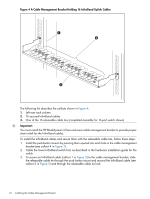HP Cluster Platform Hardware Kits v2010 HP 16/18-Port Cable Management Kit Ins - Page 10
A Cable Management Bracket Holding 16 InfiniBand Uplink Cables, Important,
 |
View all HP Cluster Platform Hardware Kits v2010 manuals
Add to My Manuals
Save this manual to your list of manuals |
Page 10 highlights
Figure 4 A Cable Management Bracket Holding 16 InfiniBand Uplink Cables 1 2 3 The following list describes the callouts shown in Figure 4: 1. Left rear rack column 2. 16 secured InfiniBand cables 3. One of the 16 releasable cable ties (completed assembly for 16-port switch shown) Important: You must install the HP BladeSystem c-Class enclosure cable management bracket to provide proper strain relief for the InfiniBand cables. To install the InfiniBand cables and secure them with the releasable cable ties, follow these steps: 1. Install the push-button mounts by pressing them upward into each hole in the cable management bracket (see callout 4 in Figure 1). 2. Cable the lower InfiniBand switch first, as described in the hardware installation guide for the switch. 3. To secure an InfiniBand cable (callout 1 in Figure 5) to the cable management bracket, slide the releasable cable tie through the push button mount and around the InfiniBand cable (see callout 2 in Figure 5) and through the releasable cable tie lock. 10 Installing the Cable Management Bracket